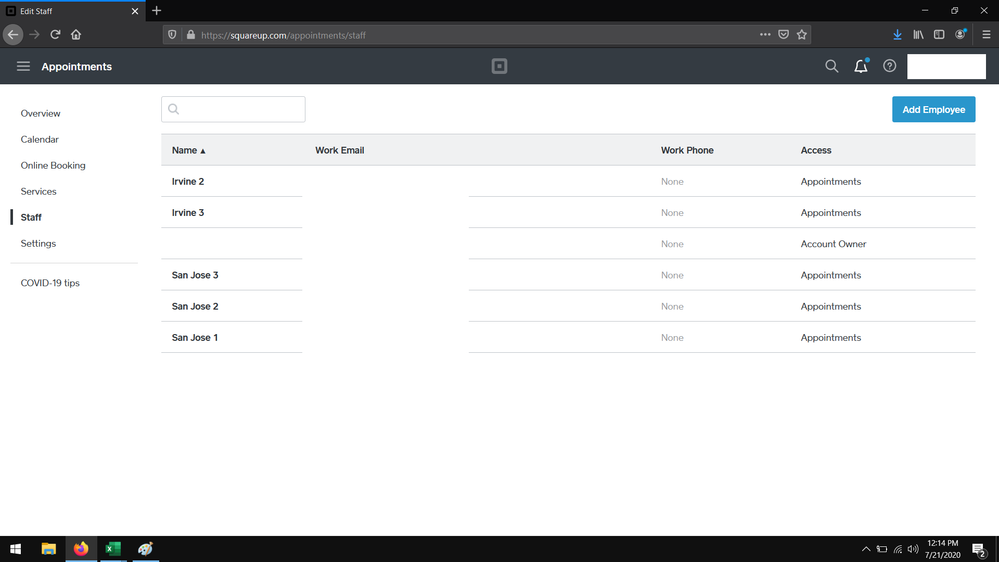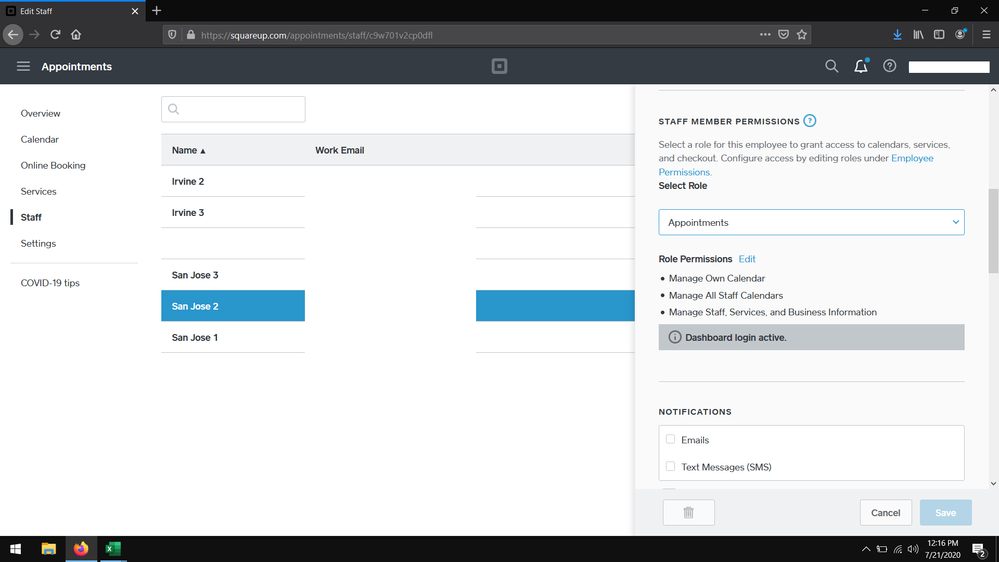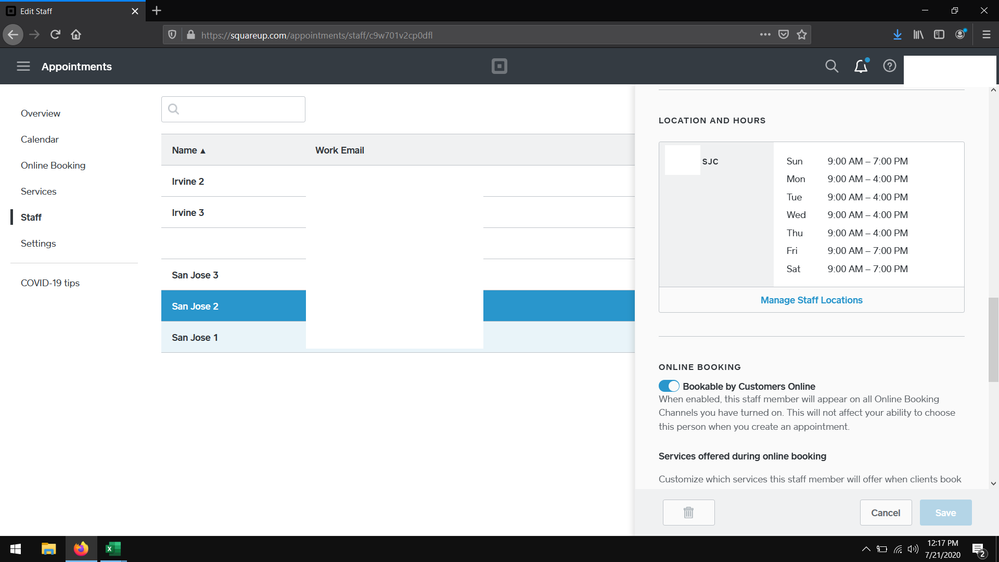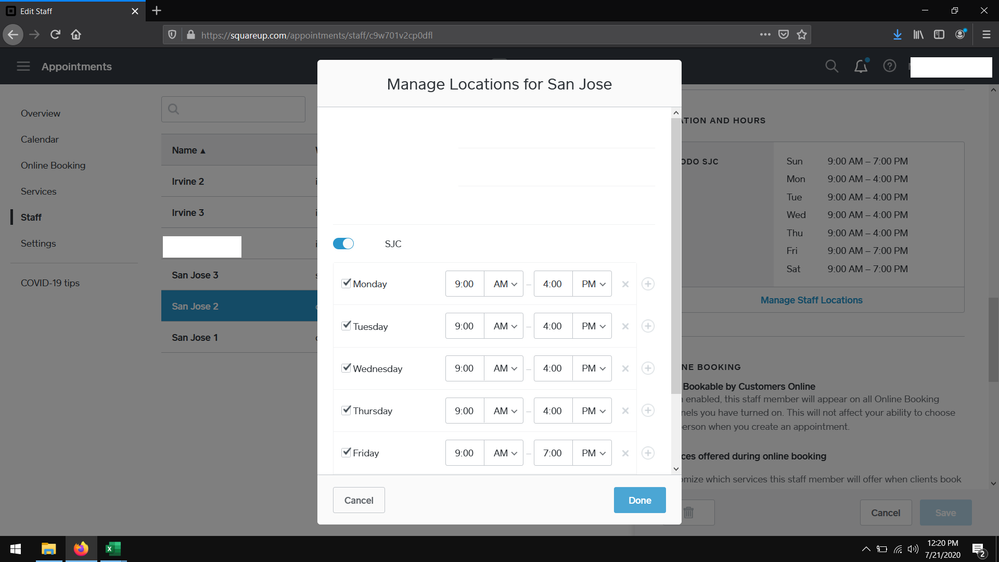- Subscribe to RSS Feed
- Mark Thread as New
- Mark Thread as Read
- Float this Thread for Current User
- Bookmark
- Subscribe
- Printer Friendly Page
Hello.
I am currently having problems with square appointments. Recently it was fine until couple days ago. It is affecting our operations.
Under the square appointments app, On our Ipad and Iphone The calendar isn't working. It gives me a error that says "No Appointment access. You don't have access to Appointments on this account. Please contact the owner of this square account to get access" I tried Uninstalling and re-installing but the problem is the same.
Can anyone help out on this?
Many thanks
- Mark as New
- Bookmark
- Subscribe
- Subscribe to RSS Feed
- Permalink
- Report
@Mochi1 I would make sure to enable all locations for the owner staff role. That could be what is inhibiting the permissions from working.
If that still doesn't work, I would recommend reaching out to our Appointments Support Team so they can take a look at the details of each role and get you up and running in real time.
Community Moderator, Square
Sign in and click Mark as Best Answer if my reply answers your question.
Hey @Mochi1.
Hope this has been fixed. If not, I'm very happy to consult with our appointments team and get back to you on Tuesday.
Community Moderator, Square // Moderadora de la Comunidad, Square
Sign in and click Mark as Best Answer if my reply answers your question.
Inicie seción y haga clic en Marcar como "Mejor Respuesta" si mi respuesta contesta su pregunta.
- Mark as New
- Bookmark
- Subscribe
- Subscribe to RSS Feed
- Permalink
- Report
Issue has not been resolved, please help.
- Mark as New
- Bookmark
- Subscribe
- Subscribe to RSS Feed
- Permalink
- Report
@Mochi1 Do you have multiple logins? If so, I would check which one you are using to log in and check the permissions of that login under Appointments > Staff.
A common issue is sellers forget to add locations to their staff members, so double check you have enabled locations for the sign in/staff you are using. Thank you!
Community Moderator, Square
Sign in and click Mark as Best Answer if my reply answers your question.
- Mark as New
- Bookmark
- Subscribe
- Subscribe to RSS Feed
- Permalink
- Report
Thanks for the reply. We only have one Square account (email/login info). So there shouldn't be any issue with permissions.
- Mark as New
- Bookmark
- Subscribe
- Subscribe to RSS Feed
- Permalink
- Report
@Mochi1 Not Square login, but Appointments login. Please click on Appointments > Staff and follow my instructions above. Thank you!
Community Moderator, Square
Sign in and click Mark as Best Answer if my reply answers your question.
- Mark as New
- Bookmark
- Subscribe
- Subscribe to RSS Feed
- Permalink
- Report
Thanks @AshleyK Ashley.
I did set my staff to a location. I have 3 people set to San Jose, 3 Set to Irvine and 3 Set to LA.
I've given them access/permission as a custom title but I'm still having this issue. Is it possible that only 1 Calendar function can work at a time?. We tried to upload to google calendar but it does not refresh.
edit; I'm able to see Irivine's schedule but I'm unable to see San Jose / LA calendar. I'm trying to have all locations calendar work so the staff can view it without headaches.
Thank you
- Mark as New
- Bookmark
- Subscribe
- Subscribe to RSS Feed
- Permalink
- Report
@Mochi1 are you able to send a screenshot of one staff member's permissions so I can take a closer look? Be sure to blur out any sensitive information. 🙂
Community Moderator, Square
Sign in and click Mark as Best Answer if my reply answers your question.
- Mark as New
- Bookmark
- Subscribe
- Subscribe to RSS Feed
- Permalink
- Report
@AshleyK
Thanks for helping!
See attachments
- Mark as New
- Bookmark
- Subscribe
- Subscribe to RSS Feed
- Permalink
- Report
@Mochi1 I would make sure to enable all locations for the owner staff role. That could be what is inhibiting the permissions from working.
If that still doesn't work, I would recommend reaching out to our Appointments Support Team so they can take a look at the details of each role and get you up and running in real time.
Community Moderator, Square
Sign in and click Mark as Best Answer if my reply answers your question.
Thank you! You saved the day!
- Mark as New
- Bookmark
- Subscribe
- Subscribe to RSS Feed
- Permalink
- Report
Hi, how do I enable all locations for the owner staff role?
Thanks!
- Mark as New
- Bookmark
- Subscribe
- Subscribe to RSS Feed
- Permalink
- Report
Hello there @ElenaFi ! In order to add multiple locations to your Square Appointments you will need to subscribe to Square Appointments Plus you can do so by visiting your Subscription Settings in the Square Dashboard.
I hope this information is helpful!
Community Moderator, Square
Sign in and click Mark as Best Answer if my reply answers your question.
- Mark as New
- Bookmark
- Subscribe
- Subscribe to RSS Feed
- Permalink
- Report