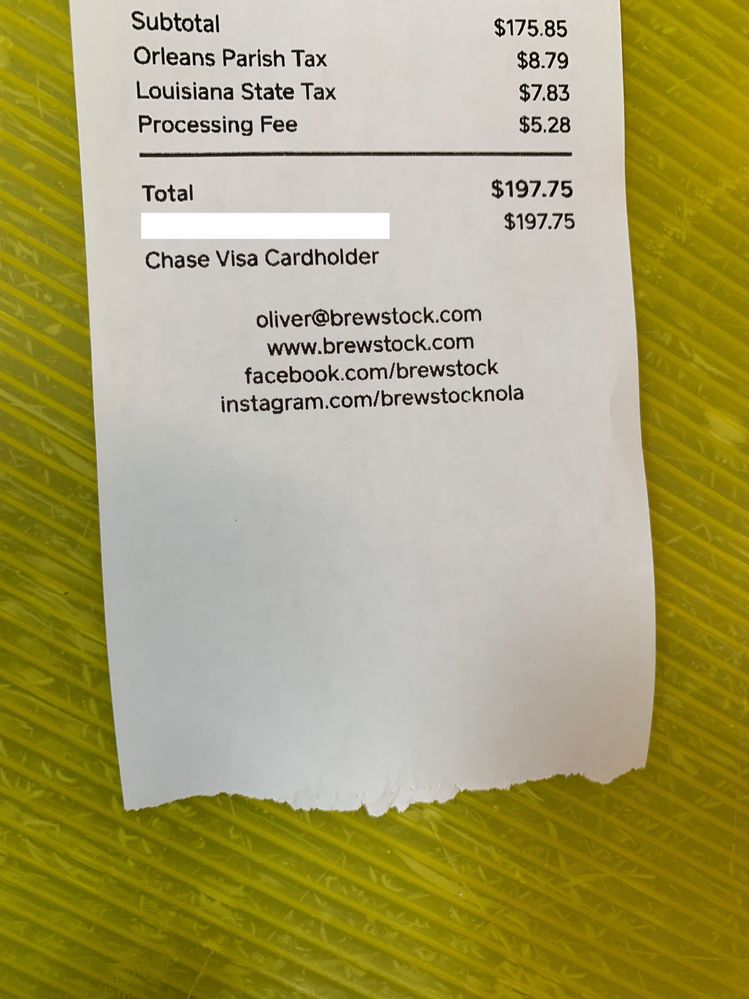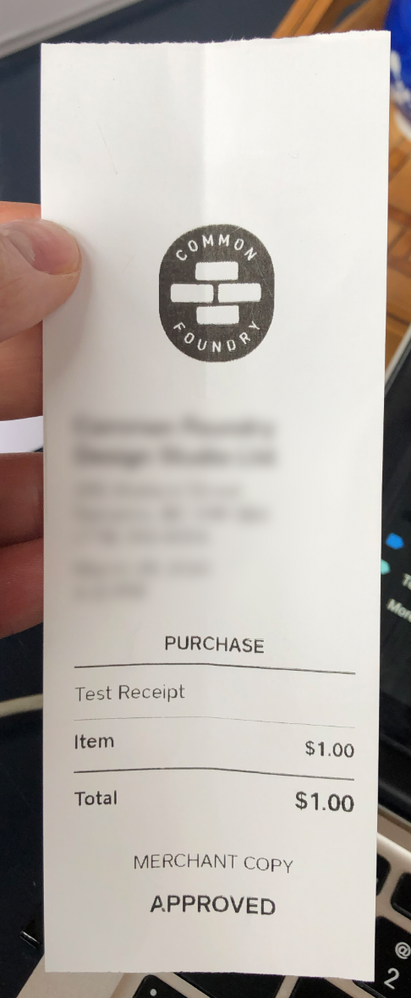- Subscribe to RSS Feed
- Mark Thread as New
- Mark Thread as Read
- Float this Thread for Current User
- Bookmark
- Subscribe
- Printer Friendly Page
There was a recent update, and now my receipts print an extra 1-2 inches of blank space at the bottom on each receipt. This might seem trivial, but it adds up quite a bit over the whole roll. Any info or related cases to this?
- Mark as New
- Bookmark
- Subscribe
- Subscribe to RSS Feed
- Permalink
- Report
Hmm, I haven't heard any reports that the most recent update added extra space in the margins on paper receipts.
Can you send a screenshot so I can have a visual of what you're seeing?
Community Moderator, Square
Sign in and click Mark as Best Answer if my reply answers your question.
- Mark as New
- Bookmark
- Subscribe
- Subscribe to RSS Feed
- Permalink
- Report
Thanks for that. I'm a bit stumped since there isn't a setting in Square that reduces the white margins on paper receipts. However, this might be worth surfacing to Support to confirm if the most recent update caused this.
Phone support isn't available on the wknds but you can email in with that screenshot so Support can loop engineering into the mix : squ.re/contact
Community Moderator, Square
Sign in and click Mark as Best Answer if my reply answers your question.
- Mark as New
- Bookmark
- Subscribe
- Subscribe to RSS Feed
- Permalink
- Report
There is a blank space above the logo on the receipt that I can't seem to get rid of. Seems like a waste of receipt paper? Any thoughts on how to get rid of it?
Hey @poppythepuppy,
I moved your post to an existing thread where another seller had the same issue but at the bottom of theirs.
This would be best to contact our direct CS team about as @JustinC listed above to see if this is due to an update or if there's any fix for it.
Sorry for the trouble!
Community Moderator, Square
Sign in and click Mark as Best Answer if my reply answers your question.
- Mark as New
- Bookmark
- Subscribe
- Subscribe to RSS Feed
- Permalink
- Report
I hate to be totally rude, but i'm rolling my eyes at this point and expecting nothing.
@poppythepuppy , i followed all the instructions above that Square advised me to do. They upgraded it to the engineering team. I emailed them, and they were stumped and couldn't figure it out, and eventually they told to contact the manufacturer of my receipt printer to get it resolved.
There was a software update a month or two ago when I stated noticing this happening, and for an entire 12 months before that time this issue didn't exist. My business has been using the same receipt printer for many years, and hasn't encountered this issue until recently.
Square's responses:
"I reached out to our Engineering Team to take a closer look at this issue. They have suggested reaching out to the printer's manufacture if you haven't already."
"Unfortunately, there is not a setting within Square for printer stations pertaining specifically to this issue. However, I can provide some troubleshooting steps for you to run through and see if these may resolve your issue.
To troubleshoot your USB printer:
- Make sure your printer is properly connected to the Square app.
- Be sure the printer is plugged into a power outlet.
- Check that the printer is firmly connected to your device via a USB cable
- Make sure there’s a roll of thermal receipt paper in the printer.
- Force quit the Square app and reopen it.
- Turn your device completely off and then back on.
- Delete and re-install the Square app.
- Turn your receipt printer off and unplug all cables. Firmly plug the cables back in and turn the receipt printer on.
If you continue to have trouble, please contact Star Micronics technical support for information on their warranty policy."
My printer is working fine, though. It connects like normal, it prints like normal. The only issue I'm seeing is the big extra margins, which logically seems to come from how the receipt is formatted.
- Mark as New
- Bookmark
- Subscribe
- Subscribe to RSS Feed
- Permalink
- Report
The space at the top of Order Tickets is typically so they fit into Ticket Hanging Strips without cutting off important info like the Customer Name.
Not sure why it's happening on receipts though.
Is it only on test receipts or is it on real receipts too?
----
As for the space on the bottom of the receipts that @Brewstock had - I see that the bottom of your receipt is torn and not cut. Could it be an issue with that receipt printer? Maybe it's giving extra space so when it's torn it doesn't rip off any info.
On my cutting printer, I think it doesn't have the extra space on the bottom, but my shop is currently temporarily closed because of the virus so I can't test it right now.
- Mark as New
- Bookmark
- Subscribe
- Subscribe to RSS Feed
- Permalink
- Report
I am using square terminal and since an update around Sept 2021, all receipts are getting printed a useless, wasteful 1" extra space above on the top of the receipt (above business name).
I contacted support via email, they were so useless and didn't want to deal with this. Phone support also useless. Someone has go to fix the extra receipt paper being wasted because of this update. They are trying to get you to buy more of their receipt printer paper if this doesn't get fixed.
- Mark as New
- Bookmark
- Subscribe
- Subscribe to RSS Feed
- Permalink
- Report
We are also experiencing blank space at top of receipts above the logo. Running a test receipt does not do this, only actual receipts. Has there been a resolution for this? It's very wasteful.
- Mark as New
- Bookmark
- Subscribe
- Subscribe to RSS Feed
- Permalink
- Report
Since they haven't done anything about this and I've reported it quite a while ago, they are keeping this bug to force you to buy more receipt paper from them.
- Mark as New
- Bookmark
- Subscribe
- Subscribe to RSS Feed
- Permalink
- Report
Make sure you are printing a Receipt and Not a Ticket in your printer settings in Square.
Using a Square STand with Square for retail and a Star Receipt printer I have about 1/2 inch (13mm) of white space at the top and about 3/8 of an inch (10mm) of white space at the bottom of my receipts. I believe Tickets print a bigger white space at the top so they can be Hung up and not blocked by the clip holding them.
You might have selected Ticket instead of Receipt or accidently switched it.
Owner
Pocono Candle
Mark as Best Answer if this Helped you solve an issue or give it a thumbs up if you like the answer.
Square Support Number 855-700-6000.
Make Sure App and OS is up to date on your Device.
- Mark as New
- Bookmark
- Subscribe
- Subscribe to RSS Feed
- Permalink
- Report