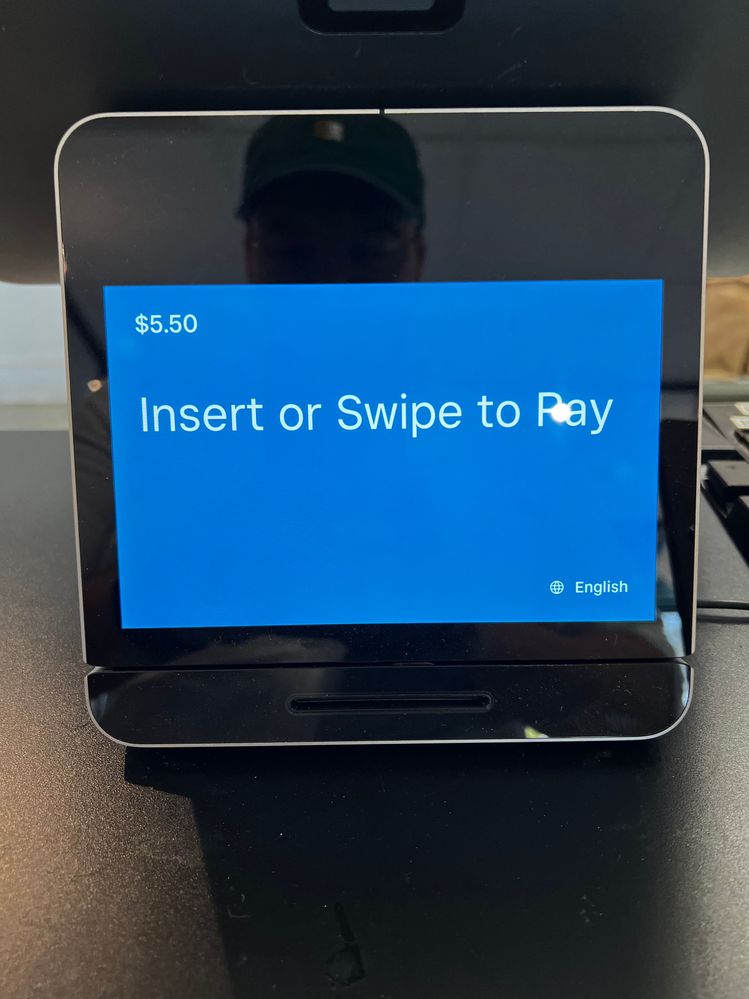- Subscribe to RSS Feed
- Mark Thread as New
- Mark Thread as Read
- Float this Thread for Current User
- Bookmark
- Subscribe
- Printer Friendly Page
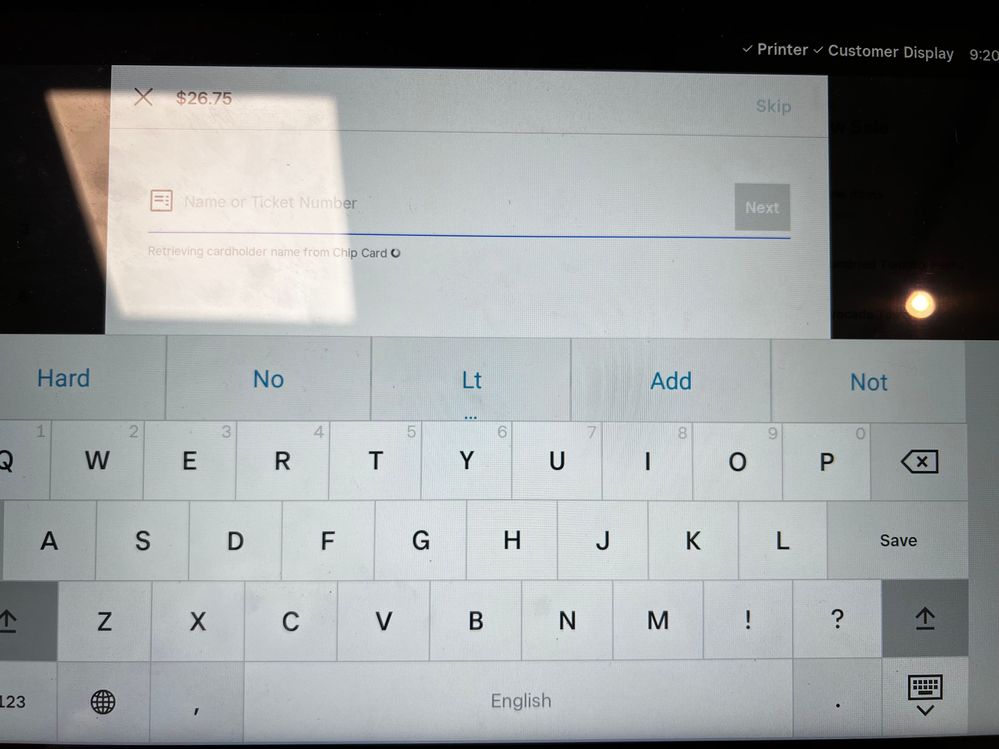

I run the restaurants program on the register.
We recently started having an issue with the software getting stuck on the screen just before payment where you assign a ticket name.
When it works correctly, the guest can insert their card and the text field will auto-populate with their name. However recently, the screen has been freezing instead and they have to remove their card.
It's confusing for the guests because the customer-facing screen prompts them to insert the card, but then freezes when they do so.
- Mark as New
- Bookmark
- Subscribe
- Subscribe to RSS Feed
- Permalink
- Report
Hi @Honeycombbread - I'm sorry to hear that this issue with your Square Register has brought you to the Seller Community! 😥
This does sound off, but it's difficult to pinpoint what may be happening. I recommend starting out by going through the steps to reset your Register listed here. If that doesn't resolve this issue, For this type of issue, you'll want to get in touch with our Support Team so they can file a ticket and have our engineers take a closer look at this behavior.
The best way to reach out is by phone because our team can look at your account with you and help you make adjustments in real-time. You can reach out directly by logging into your Square account and heading here. Just as a reminder, you have 24/7 Phone Support with the Square Register 🙂
I hope this information is helpful but please do let me know if you have any additional questions.
Community Moderator, Square
Sign in and click Mark as Best Answer if my reply answers your question.
- Mark as New
- Bookmark
- Subscribe
- Subscribe to RSS Feed
- Permalink
- Report
Hi @Honeycombbread - I'm sorry to hear that this issue with your Square Register has brought you to the Seller Community! 😥
This does sound off, but it's difficult to pinpoint what may be happening. I recommend starting out by going through the steps to reset your Register listed here. If that doesn't resolve this issue, For this type of issue, you'll want to get in touch with our Support Team so they can file a ticket and have our engineers take a closer look at this behavior.
The best way to reach out is by phone because our team can look at your account with you and help you make adjustments in real-time. You can reach out directly by logging into your Square account and heading here. Just as a reminder, you have 24/7 Phone Support with the Square Register 🙂
I hope this information is helpful but please do let me know if you have any additional questions.
Community Moderator, Square
Sign in and click Mark as Best Answer if my reply answers your question.
- Mark as New
- Bookmark
- Subscribe
- Subscribe to RSS Feed
- Permalink
- Report
I am having the same problem, it is truly frustrating. I have spent more hours on the phone with Square troubleshooting (mostly useless, some were helpful) than I have actually been able to use the working register. It has a lot of issues and this is after they had to replace the first one because it arrived unable to turn on. Frustrating, I wish I had gone with Clover...
- Mark as New
- Bookmark
- Subscribe
- Subscribe to RSS Feed
- Permalink
- Report
Hi @jessicalynwells - Thanks for following up on this thread. I'm sorry to hear about your experience.
If you have already tried the troubleshooting steps to perform a factory reset that I mentioned above, the next step would be for you to contact our Support Team about this issue if you haven't already. If the advocate assisting you is unable to resolve the issue themselves, they should file a support ticket so our engineers can investigate further and determine what is needed to resolve this.
Community Moderator, Square
Sign in and click Mark as Best Answer if my reply answers your question.
- Mark as New
- Bookmark
- Subscribe
- Subscribe to RSS Feed
- Permalink
- Report