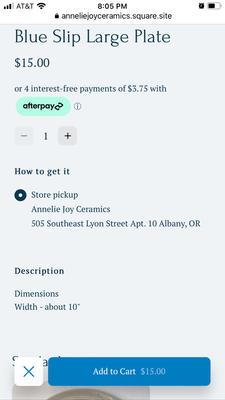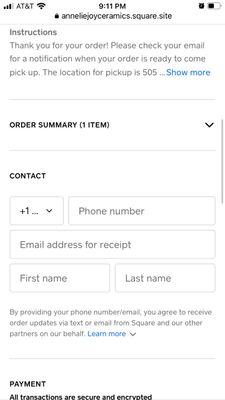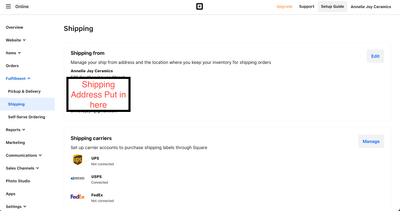- Subscribe to RSS Feed
- Mark Thread as New
- Mark Thread as Read
- Float this Thread for Current User
- Bookmark
- Subscribe
- Printer Friendly Page
Hello all,
I am brand new to Square, so I am just learning the ropes. I have set up my website for selling allowing for both flat rate shipping and local pick up. However, when I go into it pretending to be a customer, the only option that is shown is for pick up. If I disable pick up to try and get the shipping option to activate, the website says there are no items available for sale. People have mentioned that the shipping option will not activate until the customer puts in an address. However, on the final page of check out, there is no space to enter an address, only an email for contacting people about the pickup option. (see photos below).
I have made shipping as my default option for sales. I have gone in and fully set up my account with Shippo. I have verified my address and put in all the shipping information.
I have also gone through and read the many other comment threads of people having similar issues, and I have tried all the suggestions with no success.
Here are screen shots for what it looks like on the customer end.
This is what it looks like on my end in the Square online editing side.
Any suggestions would be much appreciated because I'm very confused at this point.
Thank you
- Labels:
-
Online Store
- Mark as New
- Bookmark
- Subscribe
- Subscribe to RSS Feed
- Permalink
- Report
Also my website for reference is https://anneliejoyceramics.square.site/
- Mark as New
- Bookmark
- Subscribe
- Subscribe to RSS Feed
- Permalink
- Report
I had to call Square support and figure this out. Ended up going into Items > Item Preferences > Default item fulfillment and getting that set to both Shipping and Pick up as the default. Initially I think this section only gave me one option as the default, so I think whoever I talked with at Square made it so that I could set both as the default.
However, now I have to go back into all my items and manually make it so pick up and shipping are both set as the default. There is an option at the top of Site Items when you select all the items and hitting Bulk Edit and selecting Set Fulfillment. In that button I can select to make Shipping and Pick up as both the defaults. However, when I did that bulk edit, it somehow still didn't apply to all the items so I still have to manually set shipping and pick up as the default by going into each individual item and scrolling down to Fulfillment and selecting Shipping and Fulfillment as both defaults.
Hope this is helpful.
Thank you SO much for this!!!
- Mark as New
- Bookmark
- Subscribe
- Subscribe to RSS Feed
- Permalink
- Report