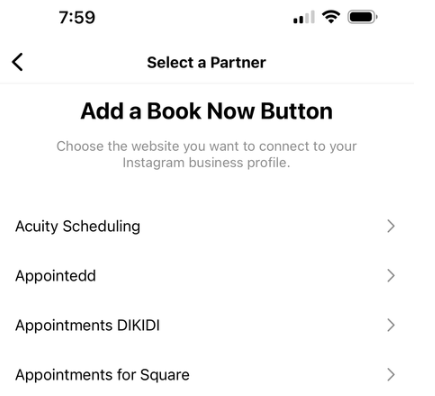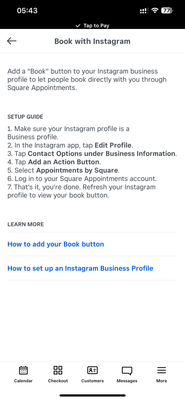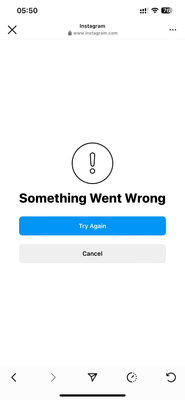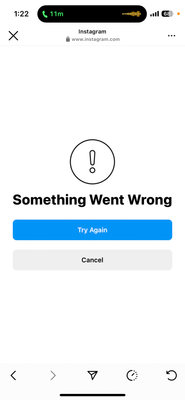- Subscribe to RSS Feed
- Mark Thread as New
- Mark Thread as Read
- Float this Thread for Current User
- Bookmark
- Subscribe
- Printer Friendly Page
Hi I tried every possible way to make the book button on my Instagram business account and I can’t.
- Labels:
-
Appointments
Hi again, @MtLaurel 👋 This should be under "Appointments for Square", as shown in the screenshot below
Community Moderator, Square
Sign in and click Mark as Best Answer if my reply answers your question.
- Mark as New
- Bookmark
- Subscribe
- Subscribe to RSS Feed
- Permalink
- Report
Hi @utpmiami - Thanks for reaching out to us here on the Square Seller Community👋
I went ahead and merged your post to an existing thread where other Square Sellers have discussed this as well. We merge duplicate conversations together to keep like comments in one place, and to make it easier for others to find the thread in the future.
I suggest starting out with these troubleshooting steps:
When you’ve synced Square Appointments with Meta for Business, you may receive an Admin Permission Required message. This error occurs when the admin of a Facebook Business page or Instagram Business profile requires admin access to the Facebook Business Manager account to make changes.
For a staff/team member trying to connect, they will need to enable the permissions set via Facebook Business Manager. To do so, go to Account & Settings > Manage subscriptions to Square services.
- For Add-on Businesses, access Facebook Support — this will provide an email and chat option.
- For Admin Permissions issue, select the Selecting and connecting assets topic.
To get admin access granted to add a Book Now Button, visit the Meta Business Help Center, particularly this help article: Add People to a Business Account and Add a Business Asset.
If this doesn't improve things, please reach out to Support directly by logging into your Square account and heading here for further assistance.
I hope this helps!
Community Moderator, Square
Sign in and click Mark as Best Answer if my reply answers your question.
- Mark as New
- Bookmark
- Subscribe
- Subscribe to RSS Feed
- Permalink
- Report
Hi @Clairelara, welcome to the community. Sorry to hear you're having trouble adding a book now button. Did the problem start after you updated the app? We would suggest contacting Instagram for support as well, and let us know how you go.
- Mark as New
- Bookmark
- Subscribe
- Subscribe to RSS Feed
- Permalink
- Report
Hi! This integration is not working. I’ve tried so many times to add square appointments to my IG and FB with the book now button and I get the same error every time. So super annoying and frustrating.
PLEASE HELP!
- Mark as New
- Bookmark
- Subscribe
- Subscribe to RSS Feed
- Permalink
- Report
Hi @iQuilt4U - Welcome to The Seller Community, it's always nice to see a new face 😊
This sounds very frustrating.
Due to the public nature of The Seller Community we are unable to access specific account and integrations details through The Community. For assistance with your account, Feel free to send send a message using this contact form. Our support team will be happy to assist in resolving the matter on your account.
Phone support is available Monday - Friday 6 AM - 6 PM PST. The telephone number is (855)700-6000.
As always, feel free to stop by The Community with question, concerns and even feature requests. We are more than happy to assist. ✨
Community Moderator, Square
Sign in and click Mark as Best Answer if my reply answers your question.
- Mark as New
- Bookmark
- Subscribe
- Subscribe to RSS Feed
- Permalink
- Report
This is still not working for my business account. I followed all the steps and it just kicks me out.
With so many people asking,
i thought I would share here :
so after :
adding appointment for square app
refreshing that app, refreshing insta app, still nothing
so, went back to appointement by square app, and figured that I had to assign a role to the services I was trying to add since I had option for team members… and that worked !
- choose service
-at the bottom : add Online Booking
-choose bookable by customers online
-then go into that box, and select “team member” your name should be there if its ur insta or if you only added one person, and select ur name (or other team members name)
I have the pics but I dont have access to upload pica here
hope this helps !
- Mark as New
- Bookmark
- Subscribe
- Subscribe to RSS Feed
- Permalink
- Report
Hello, I am attempting to click the link "These exact instruction" but its taking me the the general help page instead of instructions.
- Mark as New
- Bookmark
- Subscribe
- Subscribe to RSS Feed
- Permalink
- Report
Hello I tried the latest instruction from square and followed to the t. But still got an error message. Any further advice.
instruction
- Mark as New
- Bookmark
- Subscribe
- Subscribe to RSS Feed
- Permalink
- Report
Hi @Laclassride - I'm sorry to hear that this issue has brought you to the Seller Community! 😥
I suggest that you get in touch with the Square Appointments Support Team for further assistance. If you haven't already, please reach out to Support directly by logging into your Square account and heading here.
Community Moderator, Square
Sign in and click Mark as Best Answer if my reply answers your question.
- Mark as New
- Bookmark
- Subscribe
- Subscribe to RSS Feed
- Permalink
- Report
I read somewhere ir is an IOS bug amd someone was able to make it work on a samsung device. Will try that today. So annoying 😞
Mine's not working- what do you mean by qualify? I have a business account.
- Mark as New
- Bookmark
- Subscribe
- Subscribe to RSS Feed
- Permalink
- Report
Hey @Laclassride,
I want to welcome you to the Community.
We recommend you check out this Best Answer from Violet.
I hope this information helps. Please let us know if you have any further questions.
- Mark as New
- Bookmark
- Subscribe
- Subscribe to RSS Feed
- Permalink
- Report
What is Squareup booking called? it is not listed as an option. There are many others but Squareup does not show as an option.
- Mark as New
- Bookmark
- Subscribe
- Subscribe to RSS Feed
- Permalink
- Report
Hi again, @MtLaurel 👋 This should be under "Appointments for Square", as shown in the screenshot below
Community Moderator, Square
Sign in and click Mark as Best Answer if my reply answers your question.
- Mark as New
- Bookmark
- Subscribe
- Subscribe to RSS Feed
- Permalink
- Report
First the Afterpay issue and now this. I’m so exhausted. I followed all the proper steps to connect square appointments to my instagram business account for book now button. I dokt have the option to attache the screen shot as to what I receive at the end. I’m able to log into square dashboard and choose the location once I try to link it to my instagram account it says something went wrong. I’ve looked up other forums and all the directions and still for weeks the same issue.
- Mark as New
- Bookmark
- Subscribe
- Subscribe to RSS Feed
- Permalink
- Report
here’s the screen shot for reference
Hi @utpmiami - Thanks for reaching out to us here on the Square Seller Community👋
I went ahead and merged your post to an existing thread where other Square Sellers have discussed this as well. We merge duplicate conversations together to keep like comments in one place, and to make it easier for others to find the thread in the future.
I suggest starting out with these troubleshooting steps:
When you’ve synced Square Appointments with Meta for Business, you may receive an Admin Permission Required message. This error occurs when the admin of a Facebook Business page or Instagram Business profile requires admin access to the Facebook Business Manager account to make changes.
For a staff/team member trying to connect, they will need to enable the permissions set via Facebook Business Manager. To do so, go to Account & Settings > Manage subscriptions to Square services.
- For Add-on Businesses, access Facebook Support — this will provide an email and chat option.
- For Admin Permissions issue, select the Selecting and connecting assets topic.
To get admin access granted to add a Book Now Button, visit the Meta Business Help Center, particularly this help article: Add People to a Business Account and Add a Business Asset.
If this doesn't improve things, please reach out to Support directly by logging into your Square account and heading here for further assistance.
I hope this helps!
Community Moderator, Square
Sign in and click Mark as Best Answer if my reply answers your question.
- Mark as New
- Bookmark
- Subscribe
- Subscribe to RSS Feed
- Permalink
- Report
It gets me as far as the loading circle but then keeps me in limbo ... tells me something went wrong then kicks me out . Also how my accounts can you link the square to as far as having multiple book buttons ?
- Mark as New
- Bookmark
- Subscribe
- Subscribe to RSS Feed
- Permalink
- Report
Everything is up to date
I made sure to complete the bussiness page setup completely
did the whole square set up
added the link to my insta bio
STILL WONT LET ME ADD THE BOOK BUTTON
keeps going into limbo of saying it was not successful
I followed all the stepsfor instagram
made sure i have all the functions set up properly
for the past 2 days it keep saying that the book button connection was unsuccessful
- Mark as New
- Bookmark
- Subscribe
- Subscribe to RSS Feed
- Permalink
- Report
I'm having the same issue. Did you find the solution?
- Mark as New
- Bookmark
- Subscribe
- Subscribe to RSS Feed
- Permalink
- Report