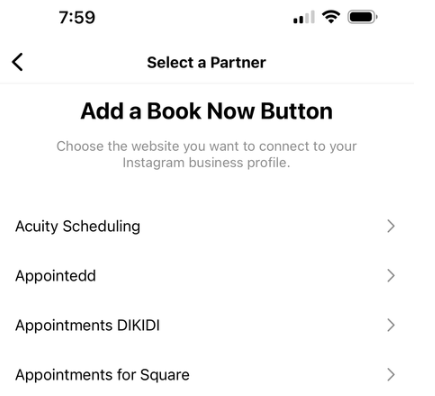- Subscribe to RSS Feed
- Mark Thread as New
- Mark Thread as Read
- Float this Thread for Current User
- Bookmark
- Subscribe
- Printer Friendly Page
Hi I tried every possible way to make the book button on my Instagram business account and I can’t.
- Labels:
-
Appointments
Hi again, @MtLaurel 👋 This should be under "Appointments for Square", as shown in the screenshot below
Community Moderator, Square
Sign in and click Mark as Best Answer if my reply answers your question.
- Mark as New
- Bookmark
- Subscribe
- Subscribe to RSS Feed
- Permalink
- Report
Hi @utpmiami - Thanks for reaching out to us here on the Square Seller Community👋
I went ahead and merged your post to an existing thread where other Square Sellers have discussed this as well. We merge duplicate conversations together to keep like comments in one place, and to make it easier for others to find the thread in the future.
I suggest starting out with these troubleshooting steps:
When you’ve synced Square Appointments with Meta for Business, you may receive an Admin Permission Required message. This error occurs when the admin of a Facebook Business page or Instagram Business profile requires admin access to the Facebook Business Manager account to make changes.
For a staff/team member trying to connect, they will need to enable the permissions set via Facebook Business Manager. To do so, go to Account & Settings > Manage subscriptions to Square services.
- For Add-on Businesses, access Facebook Support — this will provide an email and chat option.
- For Admin Permissions issue, select the Selecting and connecting assets topic.
To get admin access granted to add a Book Now Button, visit the Meta Business Help Center, particularly this help article: Add People to a Business Account and Add a Business Asset.
If this doesn't improve things, please reach out to Support directly by logging into your Square account and heading here for further assistance.
I hope this helps!
Community Moderator, Square
Sign in and click Mark as Best Answer if my reply answers your question.
- Mark as New
- Bookmark
- Subscribe
- Subscribe to RSS Feed
- Permalink
- Report
Having this same issue - just yesterday I had appointments being booked via the button, now it's disappeared. When I try to re-add Appointments by Square does not even pop up on Instagram. Any help?
- Mark as New
- Bookmark
- Subscribe
- Subscribe to RSS Feed
- Permalink
- Report
Having the same issue. Very frustrating. My booking button was there yesterday and now it’s gone.. I keep following the same instructions I followed when I initially added it and it does not work..
- Mark as New
- Bookmark
- Subscribe
- Subscribe to RSS Feed
- Permalink
- Report
Hey @jbostick523 - Sorry for all the trouble. Two days ago we were still seeing issues with the booking button not showing up on Instagram. Today we got notice that this issue has been resolved. Please try to add your button again using these instructions if you don’t see it.
Have a good day.
Community Moderator, Square // Moderadora de la Comunidad, Square
Sign in and click Mark as Best Answer if my reply answers your question.
Inicie seción y haga clic en Marcar como "Mejor Respuesta" si mi respuesta contesta su pregunta.
- Mark as New
- Bookmark
- Subscribe
- Subscribe to RSS Feed
- Permalink
- Report
one of my team members keeps getting an error message saying "Admin permission required" when trying to link square appointments in instagram... what permissions are required so i can fix that?
- Mark as New
- Bookmark
- Subscribe
- Subscribe to RSS Feed
- Permalink
- Report
Hi there! I am an owner of a salon and i have other stylsit on my scheculing. I am able to add a book now button on my own instagram but my other styist get a message that they dont have permission to add a book now button on their instagrams. I cant seem to figure out what permissions i need to give them to add to their own instagram profiles. How can they add a book now on their own instagram for our shared scheduling? Thank you!
- Mark as New
- Bookmark
- Subscribe
- Subscribe to RSS Feed
- Permalink
- Report
Hi @Aly1334 I moved your post over to this thread so you can check out the Best Answer pinned above.
From the support article, Note: Staff must have the configure appointments settings permission turned on in order to link the book button to their Instagram account.
Hope this helps, and welcome back to the Community 😊
- Mark as New
- Bookmark
- Subscribe
- Subscribe to RSS Feed
- Permalink
- Report
What does "configure appointment settings" mean and how do I do that? I have tried for two months to connect the IG and Fb 'Book Now' button to my Square appointments with zero luck. I keep getting a message stating that I have to ask permission from the admin but I am the sole admin of my account. I called Square and they said it's an issue on FB's end and not Square. When I emailed FB they just confirm that I am the admin and that doesn't help me resolve the problem. I am a hair salon so the 'Book Now' button is important to my business.
- Mark as New
- Bookmark
- Subscribe
- Subscribe to RSS Feed
- Permalink
- Report
I have given up and sadly neither Square nor Meta will be honest in saying support/development have stopped for this integration as Meta has bigger plans to offer their own storefront services.
- Mark as New
- Bookmark
- Subscribe
- Subscribe to RSS Feed
- Permalink
- Report
I'm having the same issue with Facebook! It's so frustrating and I cant figure out how to get to a live person at facebook to explain!
- Mark as New
- Bookmark
- Subscribe
- Subscribe to RSS Feed
- Permalink
- Report
I was able to add book now to my instagram account with no problem months ago but i removed the book now button and can not get it too appear back on my page. when i try to link it to square up i select done and it stays loading but does not finish. I have been trying for days and no luck. somebody please help it is interfering with my business.
- Mark as New
- Bookmark
- Subscribe
- Subscribe to RSS Feed
- Permalink
- Report
Hello there @kimflores15
I am sorry to hear you are having issues with the Instagram integration. I would suggest getting in touch with their support team so they can shine a light here. As you may no we don't have any control over Instagram settings so if you have followed our guide and haven't been successful then they are your best bet.
I hope this information is helpful!
Community Moderator, Square
Sign in and click Mark as Best Answer if my reply answers your question.
- Mark as New
- Bookmark
- Subscribe
- Subscribe to RSS Feed
- Permalink
- Report
I am also having issues with this. I have had issues in the past, and somehow eventually figured it out. I’m getting tired of this happening every few months and having to spend literally 5-10 trying to figure it out to no avail.
- Mark as New
- Bookmark
- Subscribe
- Subscribe to RSS Feed
- Permalink
- Report
I’ve been having issues with mine saying “Something went wrong” while trying to add the button. I’ve gone through all my settings three times. I’m on iOS and as soon as I tried it on my significant others Samsung it worked right away. Seems like an iOS bug.
- Mark as New
- Bookmark
- Subscribe
- Subscribe to RSS Feed
- Permalink
- Report
- « Previous
- Next »