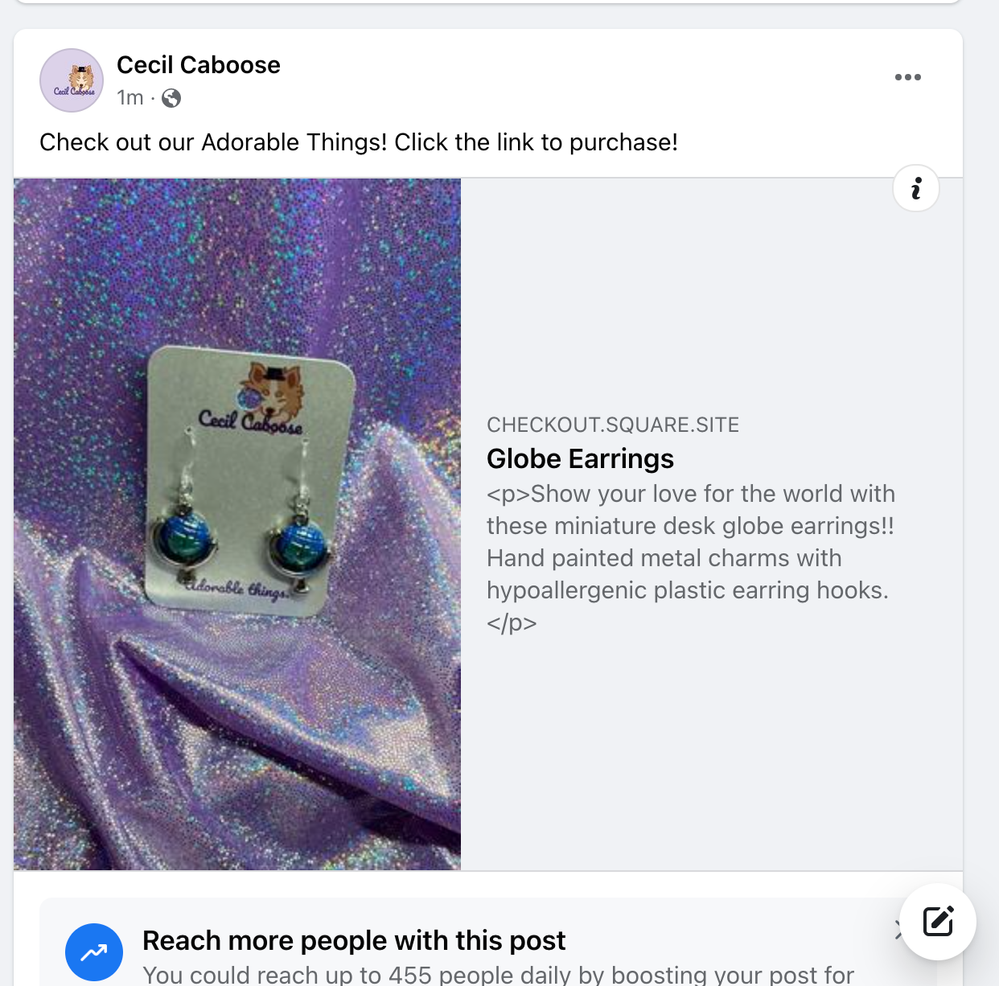- Subscribe to RSS Feed
- Mark Thread as New
- Mark Thread as Read
- Float this Thread for Current User
- Bookmark
- Subscribe
- Printer Friendly Page
I'm still pretty new to this, and I just used Square to post an item on my business Facebook page. Customers can click on the link and go straight to checkout on Square.
However, the description that shows on my Facebook post looks unprofessional with the <p> at the beginning and end. It doesn't show on the Square site. Is there a way to remove that in the Facebook post?
- Mark as New
- Bookmark
- Subscribe
- Subscribe to RSS Feed
- Permalink
- Report
Hi @cecilcab. I just created a link for an item in my library and posted it to my personal Facebook page. It was exactly as it should be, no <p> or </p>. By the way, those are instructions to a web browser to start and end a paragraph. Anyway, I suspect that one of two things is happening — either there is a bug/problem with your Square account that needs to be investigated, or Facebook is for some weird reason choosing to ignore meta tags being sent to it, that it should be parsing out as instructions.
I know people hate to hear this, but your quickest chance for resolution on this without a lot of back and forth on the board is to contact Square Customer Success on the phone. Most likely, they’ll have to open a problem report, but that should get resolution for you quicker.
Before you call, I’d try one more item from your library to see if it is a one-time issue, or more. If you haven’t already done that, that is!
Best,
If my answer resolves your issue, please take a minute to mark it as Best Answer. That helps people who find this thread in the future.
Piper’s Ice Cream Bar, Covington KY USA
Website
Click here to see a list of third-party apps I use to add functionality to my Square account!
- Mark as New
- Bookmark
- Subscribe
- Subscribe to RSS Feed
- Permalink
- Report