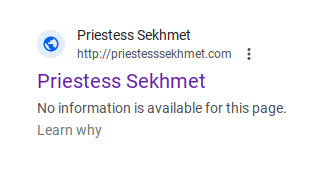- Subscribe to RSS Feed
- Mark Thread as New
- Mark Thread as Read
- Float this Thread for Current User
- Bookmark
- Subscribe
- Printer Friendly Page
Hi there! I'm new and just set up a square site for my life coaching business. I forwarded my personal domain priestesssekhmet.com to my square site: https://priestess-sekhmet.square.site/
However, when I search for my domain on Google it says: robots.text is preventing the indexing of my site.
Can someone help me figure this out? Thank you!
- Mark as New
- Bookmark
- Subscribe
- Subscribe to RSS Feed
- Permalink
- Report
Hi Priestress333,
Some of these issues can drive you crazy. Your "robots.txt" file currently has this info:
User-agent: * Disallow: /
The “User-agent: *” part means that it applies to all robots.
The “Disallow: /” part means that it applies to your entire website.
This will tell all robots and web crawlers that they are not allowed to access or crawl your site and as you have discovered - disallowing all robots on a live website can lead to your site being removed from search engines and can result in a loss of traffic and revenue.
At this point, it may be best for you contact Tech Support for assistance as I'm not sure if there's a way for you to change your Square hosted site. I know how to fix an issue like this using FTP with my own main site but, it's not hosted by Square so hopefully Square's Tech Support can take a look for you. All they would have to do is remove "/" from the "Disallow: /" line of code so effectively everything is allowed. Just a thought as I'm exactly a Techie and the Community here is not the same as Tech Support - we just try to help out where we can.
@JK_Fiber_Art What you did was very helpful thank you so much! I upgraded to the plan that includes domain connecting and now my domain is connected. Do you mind checking the file for me again? Maybe it's corrected? Thanks again for your help!
- Mark as New
- Bookmark
- Subscribe
- Subscribe to RSS Feed
- Permalink
- Report
Hi @Priestess333 In your Square Online dashboard (square.online), click Website -> SEO.
In the Search Engine Optimization (SEO) section, change the Search engine visibility setting from hidden to visible.
@faheem Thank you so much! My SEO was indeed off. I turned it on but nothing changed on the front page of Google search. Maybe it takes a little time. I will keep checking. Thank you again.
- Mark as New
- Bookmark
- Subscribe
- Subscribe to RSS Feed
- Permalink
- Report