- Subscribe to RSS Feed
- Mark Thread as New
- Mark Thread as Read
- Float this Thread for Current User
- Bookmark
- Subscribe
- Printer Friendly Page
Hi,
When my customer's add-in products to their cart and click out they received the message, "This item is not available for shipping." on their cart. All my products are available for shipping and I only have one location set up on my account. Can you please help me get this fixed?
Kind regards,
Analaura
- Mark as New
- Bookmark
- Subscribe
- Subscribe to RSS Feed
- Permalink
- Report
Great news! A fix has been implemented by our Engineering Team.
🎉🎉🎉🎉🎉🎉
Your site should be functioning as normal now, without any errors related to items not being available for shipping.
If you're not seeing the fix take effect on your site yet, please follow @Soldier58 's suggestion to un-tick the 'shipping' box on each item that doesn't show as available for shipping, and then re-tick the box OR untick the "shipping" under Square Online > Checkout > Advanced Settings >Default Fulfillment. That should trigger the fix.
If you are still experiencing this issue, please comment back on this thread and @ me! Thank you all for your help on this 💡
Seller Community & Super Seller Program Manager | Square, Inc.
Learn about the Super Seller program!
- Mark as New
- Bookmark
- Subscribe
- Subscribe to RSS Feed
- Permalink
- Report
@Soldier58 I just did your workaround and it seems to have fixed it??? Thank you!
Workaround: untick the 'shipping' box then re-tick it and then it showed up as available for shipping.
@isabelle Is this a fix? I am wondering what caused the issue? Mine seems to be working for now?????
I did it too, went and unchecked 'shipping' and then re-checked it, on every single item. Seems to have worked!!
You had the Pickup and Shipping boxes ticked? I can only select one box as primary on Squareonline/checkout/advanced settings. I had shipping selected as default. I un checked then re checked the box and it seemed to have fixed it. But I am wondering if there is another place where you can select "default" fulfillment and this is what had caused the issue?? Where can you select multiple boxes?
I have just finished setting up my new shop and it seems as though weebly/square online overlap in some unorganized ways. I think I have it figured out (for the most part) but am wondering where you were referring to having multiple options checked.
Thank you
- Mark as New
- Bookmark
- Subscribe
- Subscribe to RSS Feed
- Permalink
- Report
Thank you so much, Isabelle. I appreciate your help and support on this ticket. Do you know a timeline on when this ticket will be reviewed? I believe this issue has been going on for a few weeks now. I recently launched new items on my website on Friday and started driving more traffic to my site which is how I got alerts from customers about this issue but I had a customer reach out about this exact issue on January 4th and now I'm concerned this has been going on longer than expected. If you or the engineering team can provide more insight and a timeline on when it should be resolved it would be super helpful.
P.S. Thank you for the compliment. 🙂
Hey @Marge59 and others-
Our Engineering Team is working to implement a fix. They've made this a top priority. I'll be back with an update as soon as I have one.
Seller Community & Super Seller Program Manager | Square, Inc.
Learn about the Super Seller program!
- Mark as New
- Bookmark
- Subscribe
- Subscribe to RSS Feed
- Permalink
- Report
I just tried on your site again (sorry) to see if it works. Looks like your site is fixed! I'll update this thread shortly:
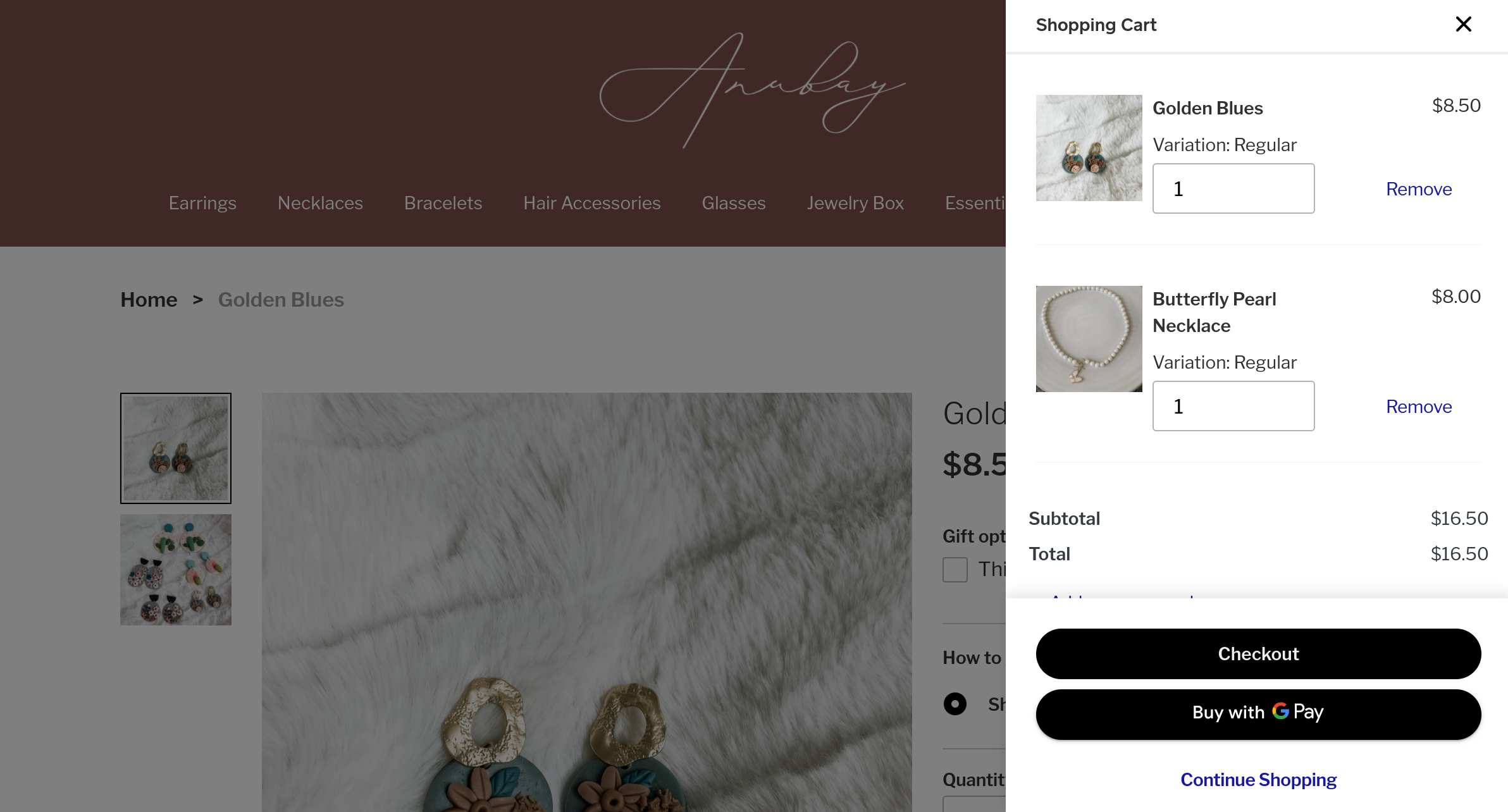
Please let me know if anyone continues to see this error 😔 thank you for flagging this.
Seller Community & Super Seller Program Manager | Square, Inc.
Learn about the Super Seller program!
- Mark as New
- Bookmark
- Subscribe
- Subscribe to RSS Feed
- Permalink
- Report
Yes! I added both @ankefriesland and @Marge59's Square accounts to the ticket to our Engineers know you're being impacted as well.
Seller Community & Super Seller Program Manager | Square, Inc.
Learn about the Super Seller program!
This item is not available for shipping.
- Mark as New
- Bookmark
- Subscribe
- Subscribe to RSS Feed
- Permalink
- Report
Hi there, @shondra09 👋 Thanks for reaching out to us here on the Seller Community! Welcome!
We're not able to assist without gathering some more details. Would you mind clarifying specifically the issue you are facing? Some general context would be so helpful.
We will keep an eye out for your response!
Community Moderator, Square
Sign in and click Mark as Best Answer if my reply answers your question.
- Mark as New
- Bookmark
- Subscribe
- Subscribe to RSS Feed
- Permalink
- Report
I am testing my new site, and when I put some items in my cart, then abandon the cart to return to my site to keep shopping, the items remain in my cart but now say "this item is not available for shipping."
Strangely, if I just add another item then all the other allegedly unavailable items fix themselves and become available again. But if my customer wants to check out with their items without adding anything new to their cart, they would have to delete everything in their cart and start over. Frustrating! Does anyone know what the problem is?
- Mark as New
- Bookmark
- Subscribe
- Subscribe to RSS Feed
- Permalink
- Report
I'm having the same issue.. extremely frustrating.
- Mark as New
- Bookmark
- Subscribe
- Subscribe to RSS Feed
- Permalink
- Report
Hi there, @jayaypalm 👋 thanks for reaching out to us here on the Seller Community! Happy to have you join us. Also a quick hello to @elixxury, as well. We are happy to help both!
Just to make sure I have all the details correctly, this issue is not being experienced through an abandoned cart email notification, correct? - rather, this is when you add an item to a cart, close the window, and come back to the cart to complete the purchase, correct?
Also, what browser are you using to test this?
I will keep an eye out for your response!
Community Moderator, Square
Sign in and click Mark as Best Answer if my reply answers your question.
- Mark as New
- Bookmark
- Subscribe
- Subscribe to RSS Feed
- Permalink
- Report
I am having the same problem. If you add items to cart, then leave the cart to shop again, when you return to cart all items are marked "not available for shipping." You can go back to shopping and add one random item and when return to look at cart, the error is gone. BUT if you abandon the cart (leave cart) again and return the same error occurs. So the problem is when you abandon the cart from the checkout page. How do you fix this error? thank you
Hi @ankefriesland @elixxury and @jayaypalm. I've merged your post to an existing thread where @isabelle is submitting information about this to engineering. Thank you!!
Community Moderator, Square
Sign in and click Mark as Best Answer if my reply answers your question.
I have this same exact problem. If you add items to cart, then leave cart, when you return to cart you get the message 'item not available for shipping'. All items in cart are "shipped" items. Looking forward to finding a fix. All items are marked visible in Square Online.
- Mark as New
- Bookmark
- Subscribe
- Subscribe to RSS Feed
- Permalink
- Report
Yup, same here. I hope this gets resolved soon! I'm a new business less than a week or so.
Hi!
Our shipping option for our website keeps disappearing. (this is the second time). We've selected the boxes to offer pick up, delivery, and shipping options, but the shipping is once again gone. Our customers are frustrated and want to order. Any suggestions on how to fix this? Thank you!
I just came here to ask the same question. Shipping has disappeared as an option for us on many items even though the shipping option is selected. I was able to deselect shipping, saved the item, then selected it and re-saves, and it worked, but then the item changed the main main item image to one of the other images and I can't get it to change back to the main image we want.
Additionally we can't seem to get to the page to view & edit our shipping regions.
- Mark as New
- Bookmark
- Subscribe
- Subscribe to RSS Feed
- Permalink
- Report
Great news! A fix has been implemented by our Engineering Team.
🎉🎉🎉🎉🎉🎉
Your site should be functioning as normal now, without any errors related to items not being available for shipping.
If you're not seeing the fix take effect on your site yet, please follow @Soldier58 's suggestion to un-tick the 'shipping' box on each item that doesn't show as available for shipping, and then re-tick the box OR untick the "shipping" under Square Online > Checkout > Advanced Settings >Default Fulfillment. That should trigger the fix.
If you are still experiencing this issue, please comment back on this thread and @ me! Thank you all for your help on this 💡
Seller Community & Super Seller Program Manager | Square, Inc.
Learn about the Super Seller program!
- Mark as New
- Bookmark
- Subscribe
- Subscribe to RSS Feed
- Permalink
- Report
I was able to untick the "shipping" under the squareonline/checkout/advanced settings-- under default fulfillment.. not under each item. This is how mine was fixed as stated by @Soldier58
Thanks for all your work on this issue.
Isabelle - I'm having this same problem if someone puts items in their cart, they get the This item is not available for shipping. Not sure what to do or now many sales I've missed before someone notified me. Please fix.
- Mark as New
- Bookmark
- Subscribe
- Subscribe to RSS Feed
- Permalink
- Report
