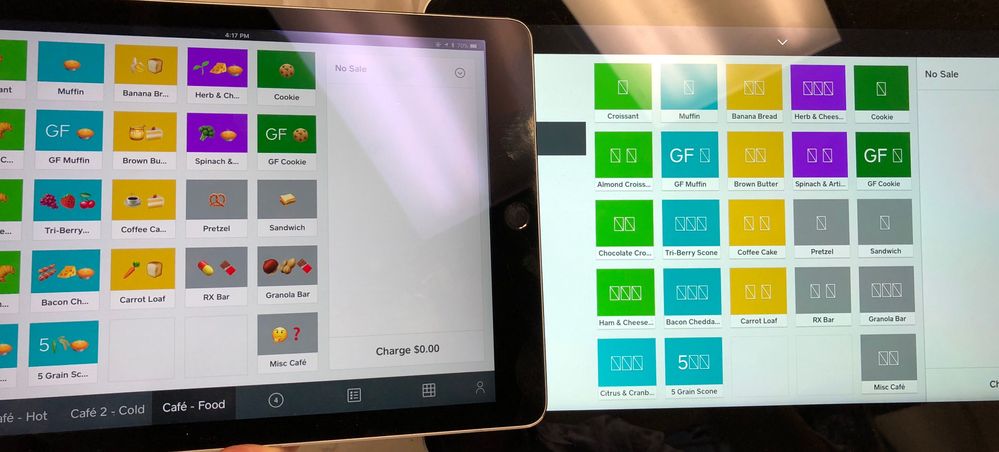- Subscribe to RSS Feed
- Mark Thread as New
- Mark Thread as Read
- Float this Thread for Current User
- Bookmark
- Subscribe
- Printer Friendly Page
Emoji's work great on the iPad however Square Register does not display them properly. Any idea when a fix will be available?
👋 Hello @Donuts, I have an update! Emojis will display in on your Square Register if you add the emoji from the Square app on another device first (like a phone, tablet or Square Stand). Alternatively, you could enter the emoji to the item name from your online Square Dashboard.
However, there isn't a way to add an emoji from the Square Register itself yet but we're still working on it. Can you let us know how you would use this at your business? Would it speed up checkout? Any insights would be much appreciated! 😀
Seller Community Manager
Did you find help in the Seller Community? Mark a Best Answer to help others.
Thanks for bringing this to our attention @square_marc! 🤔 🔍
I've just asked the Register team for an update on this and will post again as soon as I can.
Seller Community Manager
Did you find help in the Seller Community? Mark a Best Answer to help others.
Hi again @square_marc! The Register team confirmed that emojis aren't supported at this time. 😞
This is something we are working on though! I don't have a timeline to share but I'll let you know in this thread as soon you can use emojis with the new Register! ✅
Seller Community Manager
Did you find help in the Seller Community? Mark a Best Answer to help others.
@toolbox - see the comments above! Our Register team is aware of the issue with emojis and is working on it. Thanks for your patience!
Guessing it's not a priority. It's been a year. ☹️
- Mark as New
- Bookmark
- Subscribe
- Subscribe to RSS Feed
- Permalink
- Report
👋 Hello @Donuts, I have an update! Emojis will display in on your Square Register if you add the emoji from the Square app on another device first (like a phone, tablet or Square Stand). Alternatively, you could enter the emoji to the item name from your online Square Dashboard.
However, there isn't a way to add an emoji from the Square Register itself yet but we're still working on it. Can you let us know how you would use this at your business? Would it speed up checkout? Any insights would be much appreciated! 😀
Seller Community Manager
Did you find help in the Seller Community? Mark a Best Answer to help others.
Holy smokes this is awesomely great news! Literally more than 1/2 of my item buttons have emojis on them for ease of identifying things on screen. We have tablets, iPads, phones, and Square Stands that work fairly seamlessly so I was a bit disappointed when we spent $1k on the Square Register and it didn't display emojis  .
.
Now it does and is near parity with our other devices. Thank you for this fix / update. It is VERY much appreciated! 
Delighted to help! 😊
When you have everything set up let us know if you have any other feedback! 🎉
Seller Community Manager
Did you find help in the Seller Community? Mark a Best Answer to help others.