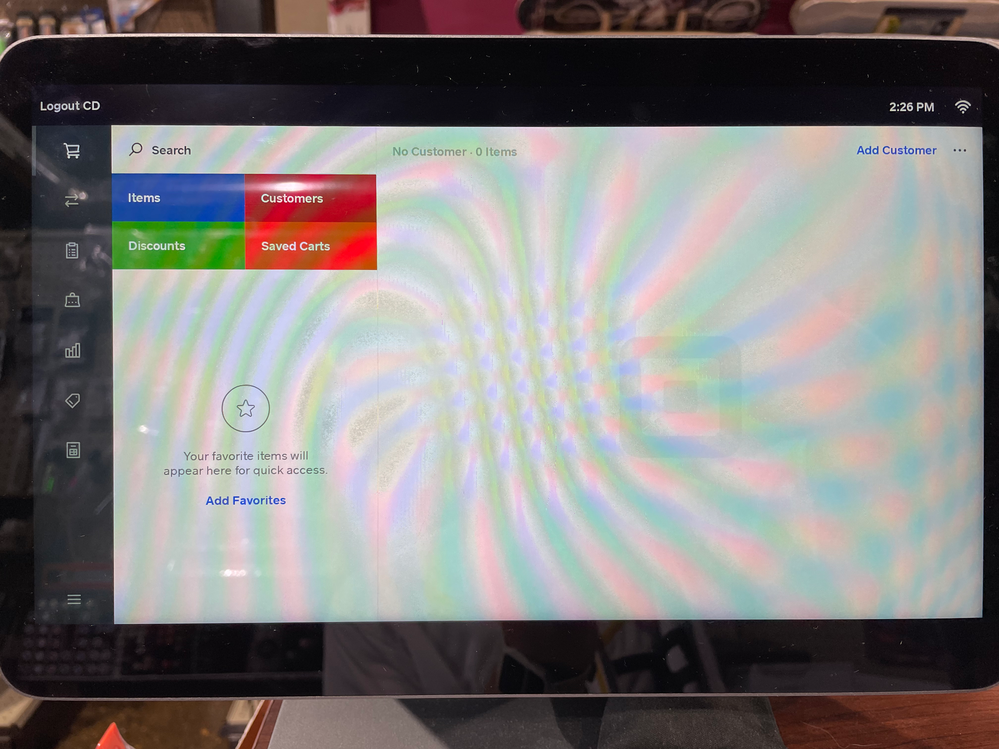- Subscribe to RSS Feed
- Mark Thread as New
- Mark Thread as Read
- Float this Thread for Current User
- Bookmark
- Subscribe
- Printer Friendly Page
Ever since the interface update in June 2021, my employees cannot clock in/out on Square Register. With the old interface, the Clock In/Out option was in the upper right, now it seems to have disappeared entirely. We've searched in the settings and message boards, but we still could not find a solution.
- Mark as New
- Bookmark
- Subscribe
- Subscribe to RSS Feed
- Permalink
- Report
@Zembo I'm really sorry to hear the frustration regarding your Square Register. You are correct, the clock in/out has moved, but it is still there. Can you send me a screenshot of the checkout screen? You should see "log in" and then clock in/out under the "checkout" button in the bottom, right of your Register.
Let me know if this isn't available.
Community Moderator, Square
Sign in and click Mark as Best Answer if my reply answers your question.
- Mark as New
- Bookmark
- Subscribe
- Subscribe to RSS Feed
- Permalink
- Report
Thank you so much for that screenshot! When you click "Logout CD" in the top, left corner, does it not also give you the option to clock in/out?
Community Moderator, Square
Sign in and click Mark as Best Answer if my reply answers your question.
- Mark as New
- Bookmark
- Subscribe
- Subscribe to RSS Feed
- Permalink
- Report
No when I tap “Logout CD” it says “Configure Device” and when I tap that it goes to Settings. And when I exit Settings the device restarts.
- Mark as New
- Bookmark
- Subscribe
- Subscribe to RSS Feed
- Permalink
- Report