- Subscribe to RSS Feed
- Mark Thread as New
- Mark Thread as Read
- Float this Thread for Current User
- Bookmark
- Subscribe
- Printer Friendly Page
I am not able to process cash transactions. Cash payment is disabled I don’t know how to change that
- Mark as New
- Bookmark
- Subscribe
- Subscribe to RSS Feed
- Permalink
- Report
Hey @Mumtaz
On your POS App, you can go into the Menu/More, Settings, Payment, and then you can move Cash into Payment Types to enable it.
Here's the support document with more info:
https://squareup.com/help/us/en/article/6389-manage-payment-types-with-the-square-app
Let me know if you're still having trouble after this.
- Mark as New
- Bookmark
- Subscribe
- Subscribe to RSS Feed
- Permalink
- Report
Hey @Mumtaz
On your POS App, you can go into the Menu/More, Settings, Payment, and then you can move Cash into Payment Types to enable it.
Here's the support document with more info:
https://squareup.com/help/us/en/article/6389-manage-payment-types-with-the-square-app
Let me know if you're still having trouble after this.
- Mark as New
- Bookmark
- Subscribe
- Subscribe to RSS Feed
- Permalink
- Report
Welcome to the Community, @Mumtaz -
@pessosices has given you the best instructions to get the cash option available.
Please let me know if you have any other questions.
Community Moderator, Square
Sign in and click Mark as Best Answer if my reply answers your question.
- Mark as New
- Bookmark
- Subscribe
- Subscribe to RSS Feed
- Permalink
- Report
Hello Kassi, I wonder if you can help me.
I do have all payment methods "on", but still while creating an invoice the cash option doesn't show
in my payment methods.
I can record it as cash if I don't do it through invoice, but when the invoice is required I can't, I have
to create the invoice and record it as paid by card.
Thank you in advance.
- Mark as New
- Bookmark
- Subscribe
- Subscribe to RSS Feed
- Permalink
- Report
Hey there, @jochasa -
I want to get some more information on what you're seeing when you're trying to check out with cash on your invoices.
Are you using the Point of Sale app, your Virtual Terminal, or another app?
Also, could you provide a screenshot of what you're seeing?
I will keep an eye out for your reply👀.
Community Moderator, Square
Sign in and click Mark as Best Answer if my reply answers your question.
I am using the Virtual Terminal on my Laptop.
Unfortunately I get a message here that I do not have permission to upload images on this screen. Nevertheless these are the options I have:
Payment Options
__________________________________________________________
Payment Method
- Credit or debit card ...
- ACH Transfer ...
- Afterpay ...
- Giftcard ...
__________________________________________________________
Tipping ...
Thank you for your time and help!
- Mark as New
- Bookmark
- Subscribe
- Subscribe to RSS Feed
- Permalink
- Report
Thank you for sending this over, @jochasa.
Whenever you're logged in to your Dashboard, are you logged in as the owner or an employee?
No matter if you do the "quick charge" or "itemized sale" in the Virtual Terminal - you will see these options available to check out. 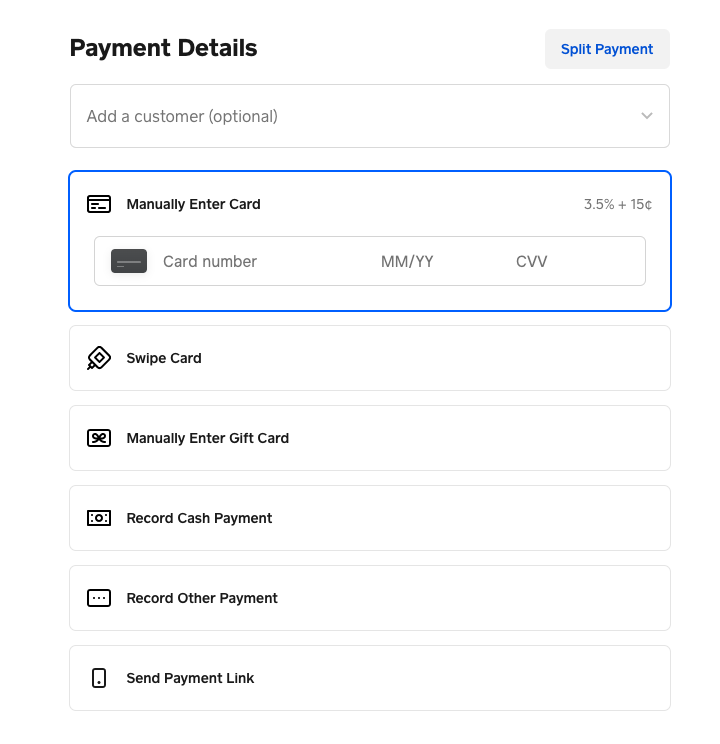
Could you give me the steps you're using to check out with the Virtual Terminal?
Community Moderator, Square
Sign in and click Mark as Best Answer if my reply answers your question.
- Mark as New
- Bookmark
- Subscribe
- Subscribe to RSS Feed
- Permalink
- Report
i AM HAVING THE SAME PROBLEM AND I HAVE ALWAYS BEEN ABLE TO ACCEPT CASH AND CHECK AND IT RECORD IT BUT NOW THOSE TO ARE NO LONGER AN OPTION PLEASE HELP BECAUSE I RUN A SERVICE BASED BUSINESS AND ALOT OF MY CUSTOMERS PAY BY CHECK
- Mark as New
- Bookmark
- Subscribe
- Subscribe to RSS Feed
- Permalink
- Report
Hey there, @Millspoolcare -
Could you give me some more information about the missing check and cash payment options? Are you seeing these options on your app or Dashboard?
I will keep an eye out for your reply👀.
Community Moderator, Square
Sign in and click Mark as Best Answer if my reply answers your question.
- Mark as New
- Bookmark
- Subscribe
- Subscribe to RSS Feed
- Permalink
- Report
I figured it out unfortunately we can bo longer mark cash or check on a invoice before sending it. It looks like now we have to send it rh3m tap more after and mark cash or check there
- Mark as New
- Bookmark
- Subscribe
- Subscribe to RSS Feed
- Permalink
- Report
