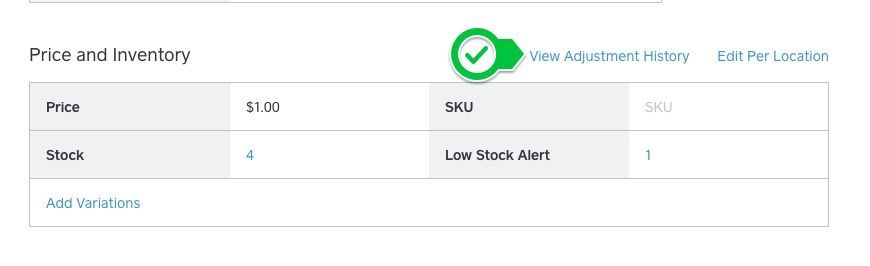- Subscribe to RSS Feed
- Mark Thread as New
- Mark Thread as Read
- Float this Thread for Current User
- Bookmark
- Subscribe
- Printer Friendly Page
Ok so quick question: Square recently changed the inventory tracking menu and now have the ability to adjust inventory numbers for various reasons. As you can see in the picture, it has the reason as loss and it adjusts the inventory to the new number. However, once you click save and go back to the inventory screen, it just keeps the new inventory number as you can see in the second picture. I want to know where it records the changes in inventory, it would seem like it should track somewhere so I can look back and be like, oh I lost 3 items here. But as it seems now it just adjusts the inventory to the new number and there is no way for me to see why it was adjusted or what the number was before or anything.
I can show you how to view your Inventory History.
Once you sign into your Square Dashboard, head over to the Items tab.
Select the item you wish to view the adjustment history and you will see the option above the Price and Inventory section. Check out the image below:
You will see a list of events and if you click on one you can view the inventory change, when the change was made and the reason.
If you still have questions please let me know! 😀
PS) If my answer solved your problem, would you mind marking it as "Best Answer"? That'll help the rest of the community find what they're looking for. If not, just write back, and I'll continue to help. Thanks!
Hey @martinsarah0217,
I moved your post to an existing thread where @SpringHouseFarm had the same question.
Check out @Helen's answer for more details.
Community Moderator, Square
Sign in and click Mark as Best Answer if my reply answers your question.
- Mark as New
- Bookmark
- Subscribe
- Subscribe to RSS Feed
- Permalink
- Report
Inventory adjustment types include 'loss' and 'theft' but nowhere have I been able to find a report that lets me separate 'theft' items from 'loss' items. All of those adjustments seem to be reported under the 'loss' category.
Since we are unable to create custom adjustment types, I wanted to use 'theft' for store samples & giveaways but it's useless if there's no way to see the items that were removed as 'theft'.
What's the point of having a 'theft' adjustment type without the reporting capability?
Am I missing something somewhere? I'm using Square for Retail to manage my inventory.
Hey @yourcbdstoreacw,
I'm moving your post to one of the existing threads around this question.
@Helen provided some more detail as well as a photo of where you can find this in the inventory as long as it was marked that way.
Community Moderator, Square
Sign in and click Mark as Best Answer if my reply answers your question.
- Mark as New
- Bookmark
- Subscribe
- Subscribe to RSS Feed
- Permalink
- Report
Not sure how moving my post to this thread answers my question. I want to see which items were removed from inventory marked as THEFT. Currently, all stock actions marked THEFT are reported in the numbers of the LOSS category. I want to know how to separate LOSS and THEFT adjustment types in the inventory history reports. The ONLY place the word THEFT even appears is in the "stock action" drop-down list. When I go to the inventory history and select adjustment types, there is no option for THEFT. If I click on an individual item that I KNOW I marked as THEFT, it shows as LOSS. The THEFT option is useless if there's no way to view which items were removed from inventory as THEFT.
- Mark as New
- Bookmark
- Subscribe
- Subscribe to RSS Feed
- Permalink
- Report
Sorry this thread didn't help any. I reached out to the Retail Team to get clarity- unfortunately both loss and theft have the same adjustment type and are not differentiated in reporting, but I can see the confusion - especially since "theft" is an available stock action drop down menu.
Apologies for the confusion. I'll be sure to let the Product Team know that we should make this more clear when reconciling inventory reports. Thanks for your understanding.
Community Moderator, Square
Sign in and click Mark as Best Answer if my reply answers your question.
- Mark as New
- Bookmark
- Subscribe
- Subscribe to RSS Feed
- Permalink
- Report
Thank you for understanding the question and taking action to find an answer. I appreciate that. I'm wondering the reason for the "theft" option at all? Is it just an oversight that it was excluded from reporting tools or does it serve another purpose somewhere within Square for Retail Inventory? Thanks!
- Mark as New
- Bookmark
- Subscribe
- Subscribe to RSS Feed
- Permalink
- Report
Hi there, @yourcbdstoreace 👋 I can step in for Justin on this one!
I can't speak directly as to why theft was excluded from the reporting details, but I will be sure to pass along your feedback to our Retail product teams directly. Thanks for your patience and understanding!
Community Moderator, Square
Sign in and click Mark as Best Answer if my reply answers your question.
- Mark as New
- Bookmark
- Subscribe
- Subscribe to RSS Feed
- Permalink
- Report
I have Square for retail with POS - how do i run my loss report for accounting purposes
- Mark as New
- Bookmark
- Subscribe
- Subscribe to RSS Feed
- Permalink
- Report
The title of this thread has been edited from the original: inventory tracking
We just got the square register system. When I enter stock adjustments for inventory is there a way to get a report to show all items by adjustment type? For example, we have marked a few items as Damaged. Can I access this information to see all items and quanity of item that were marked as damaged?
- Mark as New
- Bookmark
- Subscribe
- Subscribe to RSS Feed
- Permalink
- Report
Unfortunately there's no report available that generates stock adjustment type. From Dashboard, you'll need to click an item to edit and hit View Stock History hyperlinked in blue.
The best answer on this thread give a visual. Check it out up top. @Sheryl
Community Moderator, Square
Sign in and click Mark as Best Answer if my reply answers your question.
Thanks Justin for the reply. Sadly that is not going to do much good. I was hoping at the end of year to be able to quickly get a total of loss inventory. If I have to go item by item and manual track it I dont see the point of entering in the square at all. I could just manually enter into a spreadsheet so I have all the info when needed.
Unless I am missing something I dont see how tracking inventory is helpful in the square without good reports.
I'm trying to view when I last received a specific item and added it to my inventory. How do I do that?
- Mark as New
- Bookmark
- Subscribe
- Subscribe to RSS Feed
- Permalink
- Report
Hi daking1569 @daking1569
Under your "items" from your Dashboard Left hand side under the icons... word: "items" click that.
Click on the item (product) click on the 3 dots in the Variation Section and view history, or if you don't have variations listed, the "View Stock History" link is to the right of the word Variations Section
Thanks for reaching out @daking1569!
Select an item to edit in Dashboard and click View Stock History (hyperlinked in blue). Check out the visual on this thread up top 🙂
Community Moderator, Square
Sign in and click Mark as Best Answer if my reply answers your question.
- Mark as New
- Bookmark
- Subscribe
- Subscribe to RSS Feed
- Permalink
- Report
Are there any updates to Inventory Reports to show total loss, damage or theft? I would like a report for tax purposes to show annual loss of inventory. Thanks.
- Mark as New
- Bookmark
- Subscribe
- Subscribe to RSS Feed
- Permalink
- Report
I would like to request the option to export a full inventory history list that will include the original starting inventory, any adjustments to inventory, and all transactions (sales, etc) that occurred with that inventory. I believe this should be available as a general export to include all items to make auditing inventory easier than the current method. Currently you have to go to each item individually and check their inventory history, which adds extra steps to the process. Please feel free to correct me if I am just not seeing this feature and there is currently a way to do this.
Thank you!
Totally understand the convenience of an inventory report like the one you're asking for. For now, you'll need to access that info from the edit item page for each item. Very cumbersome and not ideal, but we're working on improving Inventory Reporting.
Merged you to a thread that shows you how to pull inventory history for each item.
Community Moderator, Square
Sign in and click Mark as Best Answer if my reply answers your question.
Hi Justin,
Thank you for letting me know that it is not available yet. Can you keep me updated/notify me if this becomes a feature? The current method is definitely very cumbersome so it would be good to have that added.
Thank you
- Mark as New
- Bookmark
- Subscribe
- Subscribe to RSS Feed
- Permalink
- Report
Hi there,
I have the same request as BohoHouseHair. Is anything currently in the works to make an export of inventory history available? This is something my team is in quite desperate need of.
Thanks!
- Mark as New
- Bookmark
- Subscribe
- Subscribe to RSS Feed
- Permalink
- Report
Yes, please add option to export full inventory history! I really, really need this. Thank you!
- Mark as New
- Bookmark
- Subscribe
- Subscribe to RSS Feed
- Permalink
- Report
This is more of a customer complaint than a question. People have been asking for this feature (in this thread) since 2017 and four years later Square has still not come up with a report for us to see all of our lost/damaged inventory for the year (or month, etc). Basic business accounting requires that we account for inventory write offs so I don't understand why this is so difficult for Square to implement. It is ridiculous to expect a business owner to go in and out of each inventory item to see if it possibly had a damaged or lost item. I may need to track my inventory in a different program or go back to doing it in Quickbooks.