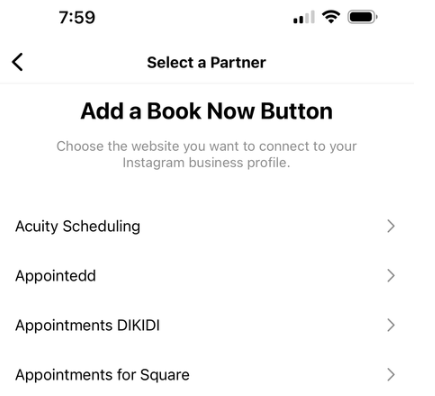- Subscribe to RSS Feed
- Mark Thread as New
- Mark Thread as Read
- Float this Thread for Current User
- Bookmark
- Subscribe
- Printer Friendly Page
Hi I tried every possible way to make the book button on my Instagram business account and I can’t.
- Labels:
-
Appointments
Hi again, @MtLaurel 👋 This should be under "Appointments for Square", as shown in the screenshot below
Community Moderator, Square
Sign in and click Mark as Best Answer if my reply answers your question.
- Mark as New
- Bookmark
- Subscribe
- Subscribe to RSS Feed
- Permalink
- Report
Hi @utpmiami - Thanks for reaching out to us here on the Square Seller Community👋
I went ahead and merged your post to an existing thread where other Square Sellers have discussed this as well. We merge duplicate conversations together to keep like comments in one place, and to make it easier for others to find the thread in the future.
I suggest starting out with these troubleshooting steps:
When you’ve synced Square Appointments with Meta for Business, you may receive an Admin Permission Required message. This error occurs when the admin of a Facebook Business page or Instagram Business profile requires admin access to the Facebook Business Manager account to make changes.
For a staff/team member trying to connect, they will need to enable the permissions set via Facebook Business Manager. To do so, go to Account & Settings > Manage subscriptions to Square services.
- For Add-on Businesses, access Facebook Support — this will provide an email and chat option.
- For Admin Permissions issue, select the Selecting and connecting assets topic.
To get admin access granted to add a Book Now Button, visit the Meta Business Help Center, particularly this help article: Add People to a Business Account and Add a Business Asset.
If this doesn't improve things, please reach out to Support directly by logging into your Square account and heading here for further assistance.
I hope this helps!
Community Moderator, Square
Sign in and click Mark as Best Answer if my reply answers your question.
- Mark as New
- Bookmark
- Subscribe
- Subscribe to RSS Feed
- Permalink
- Report
Square appts has not been linkable via Instagram (book now tab) for the past 30 days. Furthermore, the only given answer for this issue in this ENTIRE thread is that Square is aware of the issue and hopes to roll out a solution in the coming few weeks... And that answer was given 4 weeks ago.
Let it be known I know of FOUR companies that have left Square and changed their appt scheduling companies because they state Square has no intentions of resolving this issue as they have received ZERO response as to why it was removed, only that it will be back soon.
If a company won't tell you why something was done (that ultimately harms your ability to do business) or changed, why trust anything they say in their response to said issue?
Don't tell us yet again it will be fixed soon. TELL US WHY IT WAS REMOVED IN THE FIRST PLACE!
- Mark as New
- Bookmark
- Subscribe
- Subscribe to RSS Feed
- Permalink
- Report
Hey all! I hope everyone is doing well and staying healthy 🙂
Just stopping by to tell you good news - the Appointments + Instagram integration is back!
Now you can connect your booking site to your Instagram biz account from your iOS/Android smartphones. Once connected, customers will see a Book button on your profile within the Instagram app. Steps are here.
Sorry for the wait - we had to make some changes to this integration which took longer than expected.
Thanks for your incredible patience. Peace out ✌️
Community Moderator, Square
Sign in and click Mark as Best Answer if my reply answers your question.
Thx Justin!
My pleasure 🙂
Community Moderator, Square
Sign in and click Mark as Best Answer if my reply answers your question.
Thanks so much for letting us know! 😁👍👏
@Melodygt 😇❤️️📈👏
Community Moderator, Square
Sign in and click Mark as Best Answer if my reply answers your question.
- Mark as New
- Bookmark
- Subscribe
- Subscribe to RSS Feed
- Permalink
- Report
Thank you! 👏🏼👏🏼
Hello, I have tried several times and it keeps saying I was successful at linking square and Instagram and to refresh to see the book button but I still don't see anything and I've done it a few times now and still nothing. I'm in Canada. Is this why?
- Mark as New
- Bookmark
- Subscribe
- Subscribe to RSS Feed
- Permalink
- Report
Hey @theenergist,
Do you have iOS or Android? If you went through the steps to link it and you're still experiencing errors- I'd recommend contacting our direct CS team to file a ticket for you.
Community Moderator, Square
Sign in and click Mark as Best Answer if my reply answers your question.
- Mark as New
- Bookmark
- Subscribe
- Subscribe to RSS Feed
- Permalink
- Report
@theenergist I have heard of a couple bugs with Android in particular they're working on fixing so please reach out to the CS team with the link I provided above to add your case to the existing ticket.
Community Moderator, Square
Sign in and click Mark as Best Answer if my reply answers your question.
- Mark as New
- Bookmark
- Subscribe
- Subscribe to RSS Feed
- Permalink
- Report
Sorry, but I have followed the steps and it still does not work. I have contacted customer support twice and emailed them a screenshot of my "connection error" screen. It reads "Can't connect to Appointments for Square, we are having trouble linking appointments for square to instagram. Please try again". Square is the one who emailed me a couple weeks ago with great news that it was finally fixed, no it isn't. Now no one responds to the email they requested I send and no one has an answer.
I have tried the following to see if this will get it started: I have deleted the app, reinstalled it, rebooted my phone, logged in and out to both square and instagram. My instagram is a business account, so that is not an issue.
Please help...someone, anyone? Anyone else thinking of looking into Vagaro?
- Mark as New
- Bookmark
- Subscribe
- Subscribe to RSS Feed
- Permalink
- Report
Hey @Debra777,
Please give our direct CS team a call so they can file a ticket for you.
Our engineering team can take a closer look for your specific case once that's done.
Community Moderator, Square
Sign in and click Mark as Best Answer if my reply answers your question.
- Mark as New
- Bookmark
- Subscribe
- Subscribe to RSS Feed
- Permalink
- Report
Has this been fixed yet? I had it working a few days ago then the Square booking button just disappeared. I went to add it back on. Everything goes through and O actually get a message saying button was added. Got to IG profile and it's not there! What's the deal?
- Mark as New
- Bookmark
- Subscribe
- Subscribe to RSS Feed
- Permalink
- Report
@Teambbl I wouldn't be able to tell here from the Community but this feature is live again.
If you're having issues with it after following the steps to add it- I'd recommend reaching out to our direct CS team to take a closer look!
You can request an Appointments specialist when you call in.
Community Moderator, Square
Sign in and click Mark as Best Answer if my reply answers your question.
- Mark as New
- Bookmark
- Subscribe
- Subscribe to RSS Feed
- Permalink
- Report
Hey @Dragonqueen and @Teambbl
I followed up with the engineers who work with Instagram directly and apparently this is a known issue occurring right now on Instagram's side.
They're looking into it and working to get it fixed as we speak.
Sorry for the trouble. Hopefully it'll be worked out soon.
Community Moderator, Square
Sign in and click Mark as Best Answer if my reply answers your question.
- Mark as New
- Bookmark
- Subscribe
- Subscribe to RSS Feed
- Permalink
- Report
Hey, So I can now choose appointments by square as an option for the booking button, however when I get the the last step "Facebook pixel setup", I click next and it continues to give me the "can't connect to appointments by square, please try again" message. I have updated, turned it on and off again:), and nothing has helped. I have my account set to Entrepreneur so not sure if that's the issue but when I click on that to try and change it, I just get a red horizontal block at the top of the screen.
Please help as I need my book button back.
Thank you!
- Mark as New
- Bookmark
- Subscribe
- Subscribe to RSS Feed
- Permalink
- Report
@JustinC Looks like it's broken again (June 19, 2020)
As i posted above:
As of June 19th 2020, this is a known issue.
Using the Instagram app (and **not** the website), you try to add a Square Appointments call to action button to Instagram business account. At the end of the process you get an error:
"Can't Connect to Appointments for Square"
Telephone support told me that they are working on it and hope for a solution by the end of the month. Likely an issue on the Instagram end. Will require app update.
Uh oh - thanks for letting us know. Be on the lookout for that app update. @markzip
Community Moderator, Square
Sign in and click Mark as Best Answer if my reply answers your question.
- Mark as New
- Bookmark
- Subscribe
- Subscribe to RSS Feed
- Permalink
- Report
I have been trying to activate the book now button in my Instagram. I m getting “ can’t connect to appointments for square, something went wrong while connecting appointments” although I have done everything right. Please help.
- Mark as New
- Bookmark
- Subscribe
- Subscribe to RSS Feed
- Permalink
- Report