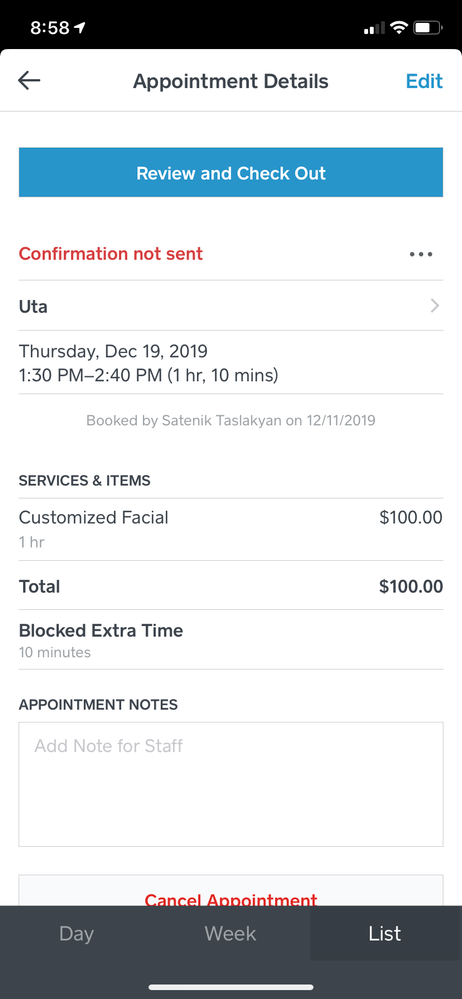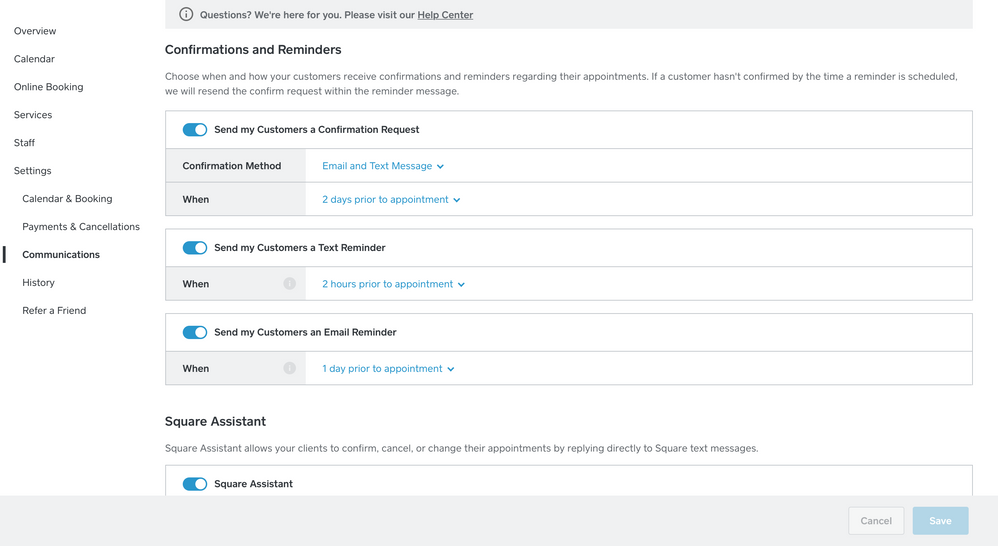- Subscribe to RSS Feed
- Mark Thread as New
- Mark Thread as Read
- Float this Thread for Current User
- Bookmark
- Subscribe
- Printer Friendly Page
On the Settings > Communications > Confirmations and Reminders tab i have turned on the "Send my customers a text reminder" and set it to 1 day prior to appointment. None of these reminders are being sent. What am I doing wrong? How can i troubleshoot this?
- Mark as New
- Bookmark
- Subscribe
- Subscribe to RSS Feed
- Permalink
- Report
So I have just recently signed up to try Square Appointments. I am still using my other booking system while I try this out, and I'm already having issues. I have booked a few appointments to test it out and clients are not receiving their text/email reminders. When the appointment is booked, they recieve 1 text stating that they have booked, and when i cancel or change the appointment, that text comes through as well. The only thing that is not coming through are the reminders. I made sure that notifications are on, selected the correct time zone, and even played with the options of 1-3 days even up to 1 hour before the appointment and still nothing. Can someone help me figure this out?
Hey @mlopez,
Thanks for reaching out and sorry to hear about the trouble with these notifications. I just went to check this out and everything should be on the up-and-up. 🧐
At this time, the only other possibility I can think of is if a client opted out of receiving text messages at some point: SMS notifications for Square Appointments.
If you haven't already, please get in touch with our Customer Success team. They'll be able to take a deeper look into your account settings and further troubleshoot. Apologies again for the frustration—rest assured that they'll be able to get to the bottom of it.
- Mark as New
- Bookmark
- Subscribe
- Subscribe to RSS Feed
- Permalink
- Report
I have one client who is not receiving appointment confirmation text messages- and this opting out is across both android and IOS platforms?
- Mark as New
- Bookmark
- Subscribe
- Subscribe to RSS Feed
- Permalink
- Report
I just started using the appointment scheduling and I have two clients who are not receiving the text message appointment confirmations and reminders. They both happen to have 917 area codes and I am based in Los Angeles. Could this have anything to do with the issue or is there any way to fix this? The only work around I’ve found so far is to send them emails as well - but they really prefer text confirmations instead. Help! Thanks!
I have had a few clients reach out to me and say they are no longer receiving their confirmation text messages? When I go to make their appointments there is a pop up that says client won’t receive a confirmation because they don’t have an email on their account... they have emails on their accounts and even when I try to delete appointment and put it back in it won’t make a difference. What’s changed?
- Mark as New
- Bookmark
- Subscribe
- Subscribe to RSS Feed
- Permalink
- Report
I am not sure if my clients receive confirmations regarding their appointments because when I login to my Square Appointments app and go to Calendar and click on my clients name to see the appointment details its telling me that confirmation not sent. How do I make sure that they’re sent out? Also, I tried to resend the confirmation manually but the message on the screen stays the same. Please see the screenshots below. Thank you.
- Mark as New
- Bookmark
- Subscribe
- Subscribe to RSS Feed
- Permalink
- Report
That seems odd @staslakyan. Hopefully @Tom's insight here will help!
- Mark as New
- Bookmark
- Subscribe
- Subscribe to RSS Feed
- Permalink
- Report
I thought if my clients ended up with “confirmation not sent” it meant that the client hadn’t confirmed their appointment after getting the notification. Is this correct or does it mean a notification for the appointment hasn’t been sent to the client from square ?
- Mark as New
- Bookmark
- Subscribe
- Subscribe to RSS Feed
- Permalink
- Report
That means that a confirmation notification was not sent to your customer; it could be for the reason Tom stated or because of your Appointments confirmation settings. If you check the help article I linked it mentions that you can resend a confirmation if needed.
Seller Community, Platform
- Mark as New
- Bookmark
- Subscribe
- Subscribe to RSS Feed
- Permalink
- Report
Hello
I am getting notifications saying in my appointments it won’t notify certain customers
hiw do I fix this. Please help
- Mark as New
- Bookmark
- Subscribe
- Subscribe to RSS Feed
- Permalink
- Report
@Nikkinicoletto Hopefully Tom's answer above on this thread helps!
- Mark as New
- Bookmark
- Subscribe
- Subscribe to RSS Feed
- Permalink
- Report
My clients are not receiving confirmation text, but on my end the appointments shows “confirmed”. Thais is happening the last couple of days only. And the only reason I’ve noticed that is because I had few no shows and clients claimed that they haven’t received confirmation text. I made few “fake” appointments for myself and co-worker... never got confirmation but the status changed to confirm. Any idea what’s going on?
thans
- Mark as New
- Bookmark
- Subscribe
- Subscribe to RSS Feed
- Permalink
- Report
@MPetrova I would check your communication settings on the Square Dashboard and if you don't see anything amiss, then contact our Support Team so they can troubleshoot in real time. They may need to file a ticket with engineering if changing the settings doesn't work.
Also, the link to our support team is in Tom's answer at the top of this thread.
Let me know if you have any other questions and welcome to the Seller Community! 🙂
Community Moderator, Square
Sign in and click Mark as Best Answer if my reply answers your question.
- Mark as New
- Bookmark
- Subscribe
- Subscribe to RSS Feed
- Permalink
- Report
Thank you Ashley K. Let me know if I need to contact the Support Team!
- Mark as New
- Bookmark
- Subscribe
- Subscribe to RSS Feed
- Permalink
- Report
Hey @MPetrova - Yes, please contact our Support Team to look into this further.
Thank you!
Community Moderator, Square // Moderadora de la Comunidad, Square
Sign in and click Mark as Best Answer if my reply answers your question.
Inicie seción y haga clic en Marcar como "Mejor Respuesta" si mi respuesta contesta su pregunta.
- Mark as New
- Bookmark
- Subscribe
- Subscribe to RSS Feed
- Permalink
- Report
I am having the same problem, is this an app issue?
- Mark as New
- Bookmark
- Subscribe
- Subscribe to RSS Feed
- Permalink
- Report
My clients are not receiving appointment reminders since the start of the new square messaging system! Anyone else having issues?
- Mark as New
- Bookmark
- Subscribe
- Subscribe to RSS Feed
- Permalink
- Report
Hey @Kds- Check this thread for some helpful tips. But if things still don't seem to be working for you and your clients, definitely reach out to our CS team.
- Mark as New
- Bookmark
- Subscribe
- Subscribe to RSS Feed
- Permalink
- Report