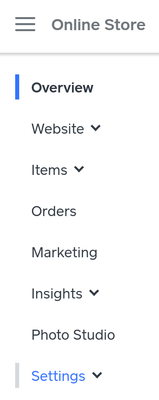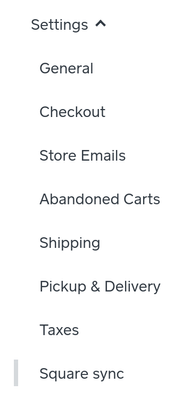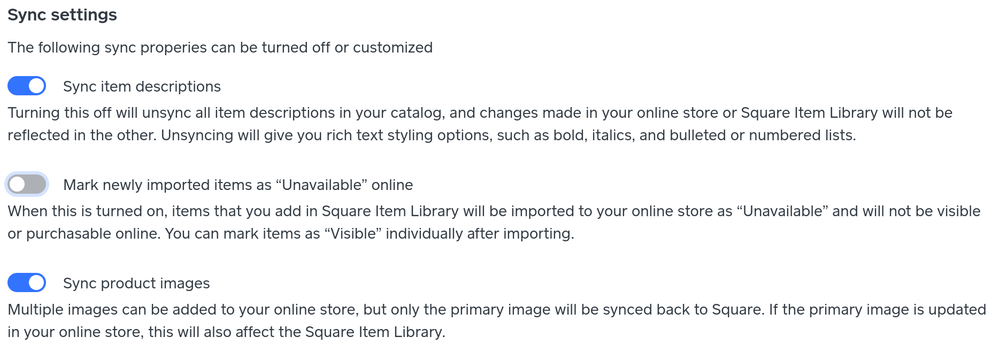- Subscribe to RSS Feed
- Mark Thread as New
- Mark Thread as Read
- Float this Thread for Current User
- Bookmark
- Subscribe
- Printer Friendly Page
The title of this thread has been edited from the original: Why will my square store not sync correctly with weebly
We have been adding new items everyday, the square store is not syncing with weebly
- Mark as New
- Bookmark
- Subscribe
- Subscribe to RSS Feed
- Permalink
- Report
It's tough to know what may be happening here without taking a closer look at your account, @djennings516. However, based on what I've seen when working with other accounts, you may want to look at this setting:
- Once you're editing your Online Store, you'll have some options in your left-hand sidebar menu. Go ahead and select Settings, then Square Sync.
- Scroll to the 3 setting options located at the bottom of this page: specifically, Mark newly imported items as “Unavailable” online. This option is enabled by default, and it will make all newly synced items unavailable in the online store.
-
When this is turned on, items that you add in Square will be imported to Weebly as unavailable, and will not be visible or purchasable online. You can mark items as visible individually after importing, or turn this off so that all newly synced items will be imported as visible.
-
Let us know if this isn't what you were looking for!
Community Moderator, Square
Sign in and click Mark as Best Answer if my reply answers your question.
- Mark as New
- Bookmark
- Subscribe
- Subscribe to RSS Feed
- Permalink
- Report
Hi, I'm having an issue on my site where I'm unable to see the Square sync option under the settings tab. I recently converted my website from the weebly editor to the square editor. Any help would be appreciated.
- Mark as New
- Bookmark
- Subscribe
- Subscribe to RSS Feed
- Permalink
- Report
My square ONLINE store is not syncing my inventory with my ITEMS. Using a chrome browser. Here are the issues:
- I updated new inventory through my ITEMS page
- The inventory for my ONLINE > Items page shows different counts.
- My website still shows items are in stock, even though I updated stock to zero. I tried the sync turn on/off and nothing changed
- The counts for both ITEMS and ONLINE > Items show different counts
- Mark as New
- Bookmark
- Subscribe
- Subscribe to RSS Feed
- Permalink
- Report
Hi @pua - sorry to see trouble has brought you to the Seller Community! I see this is your first post here so I'd like to officially welcome you! 🎉👏
The fastest way to resolve complicated Square Online questions is by reaching out to our team directly. The best way to reach out is by phone because our team can look at your account with you and help you make adjustments in real-time. We aren't able to look into your account and settings here in the Community.
If you haven't already, please reach out directly by logging into your Square account and heading here.
Community Moderator, Square
Sign in and click Mark as Best Answer if my reply answers your question.
- Mark as New
- Bookmark
- Subscribe
- Subscribe to RSS Feed
- Permalink
- Report
Yes, I 100% agree. This is my one day off and I have been sitting here for over 4 hours trying to reconcile my Dashboard items list with my Square Online items list. I am so frustrated. None of the solutions suggested or recommended by Square have helped, either. Like I said. I've tried them all, because I've been sitting at my desk ripping my hair out and trying to mess with this for over four hours of my one day off. Thanks.
- Mark as New
- Bookmark
- Subscribe
- Subscribe to RSS Feed
- Permalink
- Report
Hey @katsella ,
I can see how that can be frustrating, but I want to welcome you to the community first.
Some of this does sound off, but it isn't easy to pinpoint what may be happening without looking at your account with you. Like @_Violet said above, the best way to resolve this complex Square Online issue is by reaching out to our team directly.
When you have a moment, please reach out directly by logging into your Square account and heading here: squ.re/contactsqsupport
Let me know if I can assist you with anything else.
- Mark as New
- Bookmark
- Subscribe
- Subscribe to RSS Feed
- Permalink
- Report
I have this same issue with my items not syncing up with the online items. In my case after I make the item available and save it. It reverts back to being unavailable. Is there some kind of way to see why my update is not staying available?
- Mark as New
- Bookmark
- Subscribe
- Subscribe to RSS Feed
- Permalink
- Report
4444
Community Moderator, Square
Sign in and click Mark as Best Answer if my reply answers your question.
- Mark as New
- Bookmark
- Subscribe
- Subscribe to RSS Feed
- Permalink
- Report
As @Arie said, we have been working on improving the sync infrastructure, so please let us know if this continues to be a problem @DLRosenberg
Community Moderator, Square
Sign in and click Mark as Best Answer if my reply answers your question.
- Mark as New
- Bookmark
- Subscribe
- Subscribe to RSS Feed
- Permalink
- Report
Hey, @HorsenTiger are you still experiencing trouble syncing your items? We recently fixed a bug impacting item syncs and I wanted to check in and see if this might have impacted you.
- Mark as New
- Bookmark
- Subscribe
- Subscribe to RSS Feed
- Permalink
- Report
We've also had some issues.. with products syncing as well.
Co-Owner Amityville Apothecary
www.shopamityvilleapothecary.com
Instagram | TikTok @AmityvilleApothecary
Podcast: Apothecary After Dark (YouTube & Spotify)
- Mark as New
- Bookmark
- Subscribe
- Subscribe to RSS Feed
- Permalink
- Report
Sorry to hear this @DLRosenberg. Can you share more about your experience? Are they not syncing at all, are they taking longer than expected to sync?
Community Moderator, Square
Sign in and click Mark as Best Answer if my reply answers your question.
- Mark as New
- Bookmark
- Subscribe
- Subscribe to RSS Feed
- Permalink
- Report
I've had quite a few conversations with a bunch of different Square people. Sometimes item syncs are instant.. sometimes it seems a Gremlin crawls into the connection and the sync can take an hour or more.
Last week this item was showing sold out, even though in Square for Retail inventory was there. Seems that was the case for a few days and now- it's showing the correct stock
Co-Owner Amityville Apothecary
www.shopamityvilleapothecary.com
Instagram | TikTok @AmityvilleApothecary
Podcast: Apothecary After Dark (YouTube & Spotify)
- Mark as New
- Bookmark
- Subscribe
- Subscribe to RSS Feed
- Permalink
- Report
Yes our items all say out of stock even though we updated the inventory counts to be available. They been out of stock for 2 days and it’s really **bleep**ing me off that I requested a Toast tab demo sept 5th
- Mark as New
- Bookmark
- Subscribe
- Subscribe to RSS Feed
- Permalink
- Report
- « Previous
-
- 1
- 2
- Next »