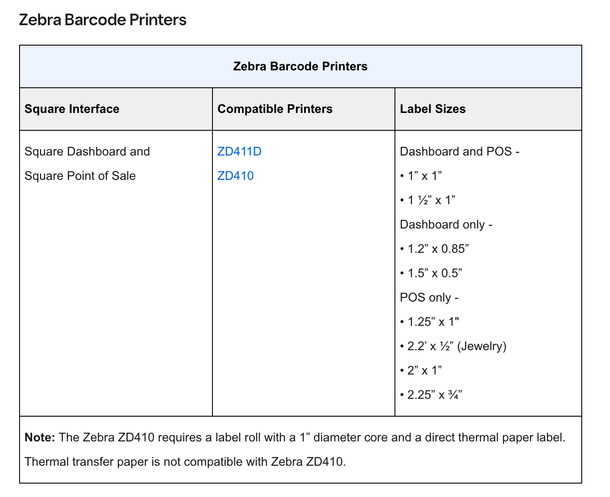- Subscribe to RSS Feed
- Mark Thread as New
- Mark Thread as Read
- Float this Thread for Current User
- Bookmark
- Subscribe
- Printer Friendly Page
The title of this thread was updated from its original title: “I'm trying to print Jewelry tags, but the barcodes are too big. Is there a way to edit the size?”
We are trying to print Barbell tags for jewelry but the barcodes are printing to big and the layout is wrong. We are looking for a way to downsize and reposition the barcode on a Zebra LP2824 printer.
- Labels:
-
Square for Retail
Posted 01-19-2018
Hi @Jennifer321, welcome to the seller community and sorry for the delayed response.
I was able to run your post by our Retail Team and they are tracking this request, but we do not have a specific timeline for when a smaller barcode label may become available. I can certainly see how having a smaller label for jewelry is important for presentation and functionality.
We will update this list as soon as more sizes are added: Create and Print Barcode Labels.
Please keep in touch and let me know if any other questions come up!
FYI, I don't have a Zebra printer, so I've been doing everything manually regarding printing barcodes. Once I decide on a simple SKU number for that item (and I've found small SKU numbers generate barcodes that scan better with my inkjet printer), I enter the SKU on a website that generates an image file of the barcode (from onlinelabels.com). I then place that barcode on a sheet in Indesign...(I used to be a graphic designer, so I'm used to working in pagelayout programs) and add prices. I copy and repeat as many as I need and print on my inkjet printer.
FOR JEWELRY, I make a small horizontal cardstock label with my logo, and affix the barcode label to the other side. I tie it around the necklace chain or ring.
Hope this helps. I know this is a lot of manual work, but I couldn't invest in a label printer so this is my best work around.
I just bought some blank labels online .875 x .5 inches.
Also there was free barcode generating program at Amazon.
Most of the places you order these stickers for barcodes have free template or program to make your own and print.
So made and printed my own from normal inkjet printer and my square barcode and app reads it perfectly.
Actually I was able to squeeze in my store logo on the label too and looks pretty nice.
Hi there, @monomono 👋 Thanks for reaching out here with your question on the Seller Community! We are stoked to have you! Hopefully, this is the first of many solid posts from you.
I reached out to the Retail Team, and I'm afraid there's no shareable timeline to report yet. I've merged you to this thread, as we're continuously tracking this request and we'll post updates here if anything changes.
Community Moderator, Square
Sign in and click Mark as Best Answer if my reply answers your question.
- Mark as New
- Bookmark
- Subscribe
- Subscribe to RSS Feed
- Permalink
- Report
Hi, I need to use this for price tags for our inventory outdoors. Several vendors I have asked said this is what they use. What label can I use with it to print via Square?
- Mark as New
- Bookmark
- Subscribe
- Subscribe to RSS Feed
- Permalink
- Report
- Mark as New
- Bookmark
- Subscribe
- Subscribe to RSS Feed
- Permalink
- Report
I’m looking to upgrade to square for retail, but I see that there are limited label sizes that are comparable (two sizes of the Dymo Label printer)? I have jewelry and need something smaller.
Can I use something smaller (like a 3/8 x 3/4 Dymo 30299) for barcodes with the system?
Hi @Jennifer321, welcome to the seller community and sorry for the delayed response.
I was able to run your post by our Retail Team and they are tracking this request, but we do not have a specific timeline for when a smaller barcode label may become available. I can certainly see how having a smaller label for jewelry is important for presentation and functionality.
We will update this list as soon as more sizes are added: Create and Print Barcode Labels.
Please keep in touch and let me know if any other questions come up!
Hi Tom,
When can we expect an update on the barcode labels please? I am also experiencig problems with the standardized sizes. They are way too big and long for smaller products and not to meantion a lot of blank space. It would be helpful to be able to use the butterfly labels aswell as 1x1" square label.
- Mark as New
- Bookmark
- Subscribe
- Subscribe to RSS Feed
- Permalink
- Report
Hi @FlowersCo - No timeline to share for that, unfortunately. We do keep those links that Tom posted updated, so you can check out those for updates or come to back to the community where we update new features.
- Mark as New
- Bookmark
- Subscribe
- Subscribe to RSS Feed
- Permalink
- Report
Are there any options for jewelry dumbbell/barbell labels? Seems crazy that Square would ignore the jewelry industry.
- Mark as New
- Bookmark
- Subscribe
- Subscribe to RSS Feed
- Permalink
- Report
Welcome to the Square community.
Squares function for printing Labels with Barcodes is very limited.
What I have done is used the printers software to print my own labels.
Copy the SKU or GTIN fields and paste them into the Label Printers software.
Here is another post related to this:
Questions-How-To/Retail-Bar-Code-Labels/td-p/629983
Here is an example of me printing on a Butterfly label:
Square-Options-for-Printing-on-Butterfly-Jewelry-Tags/td-p/383677
Owner
Pocono Candle
Mark as Best Answer if this Helped you solve an issue or give it a thumbs up if you like the answer.
Square Support Number 855-700-6000.
Make Sure App and OS is up to date on your Device.
I just bought some blank labels online .875 x .5 inches.
Also there was free barcode generating program at Amazon.
Most of the places you order these stickers for barcodes have free template or program to make your own and print.
So made and printed my own from normal inkjet printer and my square barcode and app reads it perfectly.
Actually I was able to squeeze in my store logo on the label too and looks pretty nice.
Thanks for the info. Do you hav e a link to the free barcode generating program at Amazon? I make jewelry and am looking for a small label barcode.
- Mark as New
- Bookmark
- Subscribe
- Subscribe to RSS Feed
- Permalink
- Report
There are a few ways to make Barcodes for free.
1) The software that came with your Label Printer might be able to do it. You may need to download it from the Manufacture such as Dymo or Zebra both have these capabilities.
2) Google Sheets Excel and other Spreadsheets can change values to a Barcode as simply as changing the Font for a column.
3) Do a search for online barcode generators and some of these are Free
4) Here is a link to some software that is supposedly free from a search I just did. I have not tried these since I use my printers software. 11 best Free -list-of-best-free-barcode-generator-software-for-windows/
Hope these help you.
Owner
Pocono Candle
Mark as Best Answer if this Helped you solve an issue or give it a thumbs up if you like the answer.
Square Support Number 855-700-6000.
Make Sure App and OS is up to date on your Device.
- Mark as New
- Bookmark
- Subscribe
- Subscribe to RSS Feed
- Permalink
- Report
We need to print price tags with barcodes but want the smallest labels possible. What model barcode printer do you recommend?
- Mark as New
- Bookmark
- Subscribe
- Subscribe to RSS Feed
- Permalink
- Report
I moved your post to this thread @bmmog1959 - welcome to the Seller Community 👋
It looks like the information @Tom provided here may be what you were looking for. @cornerstore 's suggestion may be a good solution since you're looking for small labels!
Community Moderator, Square
Sign in and click Mark as Best Answer if my reply answers your question.
- Mark as New
- Bookmark
- Subscribe
- Subscribe to RSS Feed
- Permalink
- Report
How can we print smaller labels to attach to cups? The 80mm format used on the TSP654SK is just too big for cups, particularly when a few modifiers are listed.
We purchased the TSP654IISK label printer which is reported to print in 80 mm and 58mm label size. Has anyone had any success with the 58mm label? If so, what are the set-up requirements
- Mark as New
- Bookmark
- Subscribe
- Subscribe to RSS Feed
- Permalink
- Report
Hi! Thanks for reaching out and welcome to the Seller Community. 🙂
We currently do not support smaller label sizes than what is already offered in the Square for Retail subscription. You would need to look at other barcode printing softwares to see if they had sizes that worked better for your business. I would be careful having too small of a size, though, as I have seen some sellers have a lot of trouble actually reading the barcodes for tiny labels.
I hope that makes sense, but please let me know if you have other questions. I've also merged your post with an existing thread.
Community Moderator, Square
Sign in and click Mark as Best Answer if my reply answers your question.
- Mark as New
- Bookmark
- Subscribe
- Subscribe to RSS Feed
- Permalink
- Report
Hi,
I purchased a roll of the:
2-1/4" x 170' Iconex Sticky Media (58mm) and I used the 58mm (A) paper roll guide that comes withe the Star TSP654IISK and it works fine. But there is no setting in Square register to change paper roll size from 80mm to 58mm thereby changing font size. So here we are. My staff just says the 80mm paper is just too bug. We sell bubble tea, frappes, smoothies in 16, 20 and 24 ounce PET cups. 80mm is just too large for aesthic use, the 58mm paper would be perfect. We just need a way in square register to change the settings. The are SDK at Star Micronics to write your own code, for android, IOS and windows. I even see that for windows you can change the font and size for star printers. So I am hoping that developers at Square read this and can provide an update for Square Register that lets us use the 58mm sticky media. I just tested it today with the Star TSP654IISK and Square Register and it worked great except the left quarter of the print was cutoff. This additional setting would be great for many of us out there in the trenches.
V/R
Johnny
We have the very same problem. I was a little shocked to learn that people have been requesting this since 2017 (there is another thread that is only about this).
Really wish Square would add this feature for Square register, since it's easily available if using Square on an iPad.
- Mark as New
- Bookmark
- Subscribe
- Subscribe to RSS Feed
- Permalink
- Report
I have a Zebra ZD410 printer and need to print jewelery labels Zebra Label 83258 1 - 1/2” x 1”. Does Does the SQUARE have an app / software / templates that creates UPC codes for this size label?
Thank you
I have a Zebra ZD410 printer and need to print jewelery labels Zebra Label 83258 1 - 1/2” x 1”. Does Does the SQUARE have an app / software / templates that creates UPC codes for this size label?
Thank you
- Mark as New
- Bookmark
- Subscribe
- Subscribe to RSS Feed
- Permalink
- Report
Hey @lulu90803, thanks for surfacing! I went to check on this and it looks like some other sellers brought up a similar request in this thread: Square for Retail: I'm trying to print jewelry tags, is there a way to edit the size?
Have a look at Helen's reply and let us know if that helps clear things up. Please let me know if you have any further questions.
- Mark as New
- Bookmark
- Subscribe
- Subscribe to RSS Feed
- Permalink
- Report