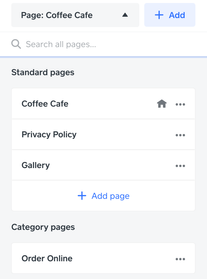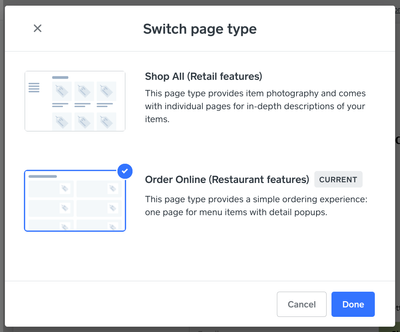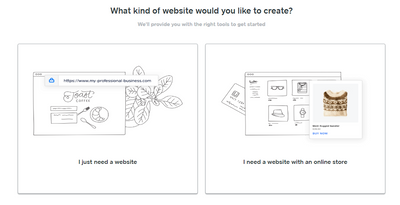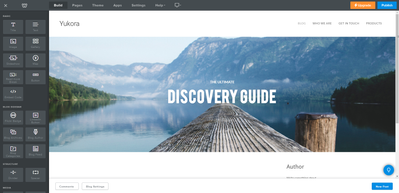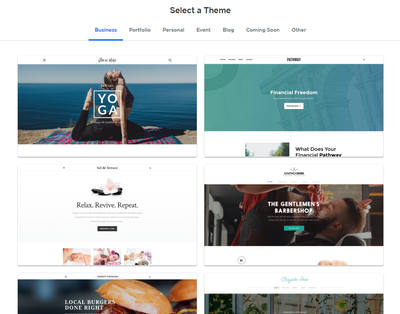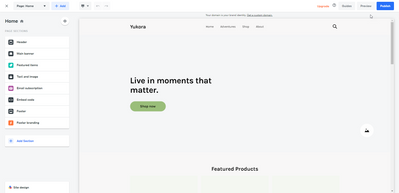- Subscribe to RSS Feed
- Mark Thread as New
- Mark Thread as Read
- Float this Thread for Current User
- Bookmark
- Subscribe
- Printer Friendly Page
The title of this post has been edited from the original: Customize action button text for Featured Items in online store?
How can I change the text of the action button to be something other than the default text of "Shop Now?"
You should be able to switch templates, and the text within this button will be different depending on which template you're using, @umamikushi! It sounds like you're currently using the Shop All template, but you may want to use the Order Online template instead.
To switch templates, you'll start by heading over to your online store editor (Square Online overview > Website > Edit Site). Click the Pages drop-down in top left-hand corner, find the Category Pages section, click the three dots, then select Switch template.
Once here, you'll be able to switch between Shop All and Order Online. It's currently not possible to edit the text displayed on this button. See below for a screenshot including the descriptions of these two templates. Please let us know here if you have any other questions about this!
Community Moderator, Square
Sign in and click Mark as Best Answer if my reply answers your question.
Hi @TaniaClear - sorry to hear your frustration. There are only two different layouts to choose from - Shop All and Online Ordering. Hopefully we implement more options down the road.
In the meantime, I moved your post to a thread that walks through changing the layout.
Community Moderator, Square
Sign in and click Mark as Best Answer if my reply answers your question.
- Mark as New
- Bookmark
- Subscribe
- Subscribe to RSS Feed
- Permalink
- Report
I appreciate the screenshots, @omartout!
I was able to dig in a little more here, and these steps should allow you to switch templates from Order Online to Shop All. Start by heading to your website editor, and clicking the + Add button, then select the Page option:

Selecting Page will take you to the menu below, and you'll want to select Shop from here:

From here, you'll be able to switch to the Shop All template, and should see the option to add Category pages once you've switched templates. Let us know if you're still having trouble getting where you need to be with this!

Community Moderator, Square
Sign in and click Mark as Best Answer if my reply answers your question.
- Mark as New
- Bookmark
- Subscribe
- Subscribe to RSS Feed
- Permalink
- Report
Yay 🎉 I appreciate you letting me know this worked, @omartout - super helpful, just in case someone else runs into this!
Community Moderator, Square
Sign in and click Mark as Best Answer if my reply answers your question.
- Mark as New
- Bookmark
- Subscribe
- Subscribe to RSS Feed
- Permalink
- Report
I was having the same problem with navigation and category pages that @omartout had. If I switch to the Shop All template, will I be limited to just one page to list all the items I will be selling? The problem I have with that is that I'll be selling thousands of unique items and the single page scrolling like in the old Square would be really exasperating to customers. Instead I was thinking of doing nesting pages -Women>Bracelets>Cuff. I've been fighting the navigation links to get bracelet to be a sub of women and cuff a sub of bracelet. I thought organizing by category might help, but not if it means all items are on one page.
Thanks
- Mark as New
- Bookmark
- Subscribe
- Subscribe to RSS Feed
- Permalink
- Report
Forget my message above. This is the answer I needed. It worked. Thanks!
- Mark as New
- Bookmark
- Subscribe
- Subscribe to RSS Feed
- Permalink
- Report
I set up my retail website a few months ago and just randomly picked a layout. Now I want to change it. The only info I can find seems to indicate this is not possible. Nowhere did it state you could not change the layout once published!! Am I missing something? Why is this not available? I am paying for the upgraded version.
- Mark as New
- Bookmark
- Subscribe
- Subscribe to RSS Feed
- Permalink
- Report
I found the thread you're looking for. I merged your post so you see the best answer up top ! @HeartToHand
Community Moderator, Square
Sign in and click Mark as Best Answer if my reply answers your question.
- Mark as New
- Bookmark
- Subscribe
- Subscribe to RSS Feed
- Permalink
- Report
If you're using the Square site via Weebly, is there a way to change your theme? I can't stand the theme that my site has and I'm almost ready to cancel the site because I can't find a way to look at/choose a different theme. If I can't change it, I'm canceling the site because I hate the theme it has now.
- Mark as New
- Bookmark
- Subscribe
- Subscribe to RSS Feed
- Permalink
- Report
Hi @hazelandmoon- Check out the Best Answer here.
- Mark as New
- Bookmark
- Subscribe
- Subscribe to RSS Feed
- Permalink
- Report
I'm not talking about that - I'm not a restaurant. I want a theme with a better layout. Like being able to put the navigation menu in a sidebar, not across the top of the page. Also, I want the *entire* site layout to change, not just the "shop all/order online" page, which is the only page that changes when you use that layout. I want a theme that doesn't make my store look like every single other Square Online Store out there.
- Mark as New
- Bookmark
- Subscribe
- Subscribe to RSS Feed
- Permalink
- Report
Hi @hazelandmoon,
While the answer provided does show you how to switch between a 'shop all' theme and an 'order online' theme on the Square Online Store, it misses the themes that Weebly provides for 'I just need a website'. When signing up through Squareup, you do not receive these options. In order to get the themes that are shown on Weebly's themes page, you have to currently sign up an account directly on Weebly and choose 'I just need a website'. Your 'I just need a website' website can sell items and function the same as a store, but you get a different editor than the Square Online Store. If you sign up on Weebly and choose 'I need a website with an online store', you get the Square Online Store editor.
Honestly, it is massively confusing as there are two sets of documentation, none make reference to this. To make it even more confusing, you have a Weebly domain when accessing the Square Online Store editor. As far as I can tell you cannot access the Weebly Editor from the Square Online Store editor, the only way to get those themes is to sign up another account directly on Weebly.
Weebly Signup
Weebly Editor (themes on top)
Weebly Editor Select A Theme
Square Online Store Editor
Unfortunately, I've used Weebly before and despise them. I was skeptical when it showed me that Weebly was powering the SquareSite Store, but thought I'd give it a try. Unfortunately, the web dev in me just can't deal with the utter lack of customization (honestly, Weebly itself is just as horrible) so I'm going to close up and just create my own store elsewhere.
- Mark as New
- Bookmark
- Subscribe
- Subscribe to RSS Feed
- Permalink
- Report
Definitely understand, I am at a similar point due to the lack of customization, features, and adequate documentation. I suspect that we'll see improved functionalities in the Square Online Store editor in the future, as there will have to be to compete. I'd suggest taking a look at Wix, you can still have Square as the processor there.
This is driving me a bit batty. How do I access these themes https://www.weebly.com/themes
for my online store?
Please and thank you for any help.
@CoffeeScience - When using Square Online to build out your website, you will have two templates to choose from: Shop All and Order Online.
I've moved your post over to this thread where @mattd explained the difference between templates when building a Square Online website and themes available when building out a website using Weebly's editor. This should help provide some clarity around what you're seeing!
Community Moderator, Square
Sign in and click Mark as Best Answer if my reply answers your question.
- Mark as New
- Bookmark
- Subscribe
- Subscribe to RSS Feed
- Permalink
- Report
Thank you for providing the clarification that NO ONE at Square/Weebly wants to. 10/10.
- Mark as New
- Bookmark
- Subscribe
- Subscribe to RSS Feed
- Permalink
- Report
I have looked into this over and over and I'm super frustrated. I went to create my online store and the theme/layout I initially started with was the Instagram layout. I change my mind. I don't want to use that layout. I want to delete this and start over and go through the wizard but can't! No matter what I have done, it keeps the instagram layout and I can't delete it. I have done the reset default and I have previous threads. This has been a constant frustration. Someone please delete my store so I can choose a different layout. I don't want the instagram one anymore! I want to go through the wizard again.
Hi @TaniaClear - sorry to hear your frustration. There are only two different layouts to choose from - Shop All and Online Ordering. Hopefully we implement more options down the road.
In the meantime, I moved your post to a thread that walks through changing the layout.
Community Moderator, Square
Sign in and click Mark as Best Answer if my reply answers your question.
- Mark as New
- Bookmark
- Subscribe
- Subscribe to RSS Feed
- Permalink
- Report
Really wish y'all hadn't changed Weebly's options in such a drastic way. Their drag & drop was so much easier to understand than this. I'm having a hard time figuring how build here.
- Mark as New
- Bookmark
- Subscribe
- Subscribe to RSS Feed
- Permalink
- Report
OMG!!!!! I'm going to scream or tear my hair out! I'm in the same boat! When you choose the instagram layout, there is no sell or order option to choose from! You can't follow the freaking instructions Valentina posted about and you keep redirecting people to! Please help!!!!!
- Mark as New
- Bookmark
- Subscribe
- Subscribe to RSS Feed
- Permalink
- Report
Hi @ suzy_weber,
We have verified that the steps above are correct. I recommend reaching out to our support teams here for further information or additional help.
Community Moderator, Square // Moderador de la Comunidad, Square
Sign in and click Mark as Best Answer if my reply answers your question.
Inicie seción y haga clic en Marcar como "Mejor Respuesta" si mi respuesta contesta su pregunta.
- Mark as New
- Bookmark
- Subscribe
- Subscribe to RSS Feed
- Permalink
- Report