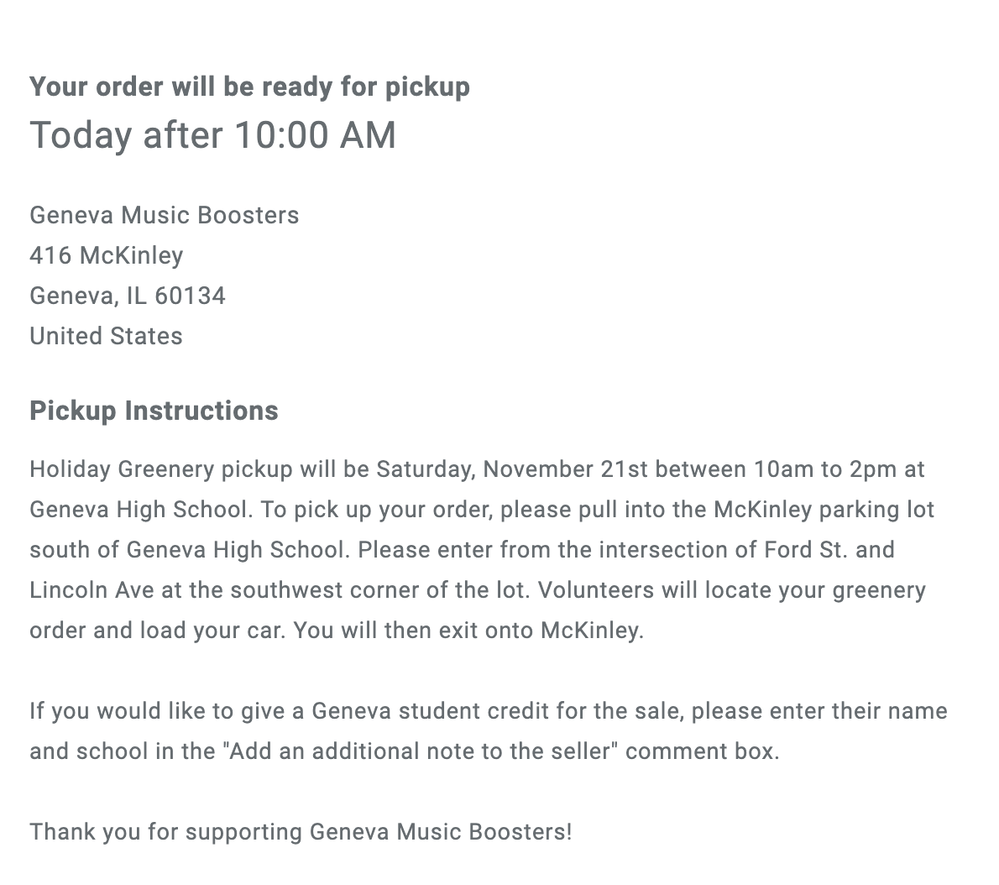- Subscribe to RSS Feed
- Mark Thread as New
- Mark Thread as Read
- Float this Thread for Current User
- Bookmark
- Subscribe
- Printer Friendly Page
The title of this post has been edited from the original: Why is weebly not allowing selection of pick-up day
I have set up open hours in the Weebly setup. But customer interface only shows 1 day as available for pickup.
Posted 06-23-2020
Thanks for asking about this, @margaman1, and welcome to Seller Community. We don't have a way right now to set pickup available for specific calendar days as opposed to setting a recurring schedule for each week. I'm moving your request to a different thread so you can be easily updated about any new feature changes for scheduled pickup/delivery.
As long as you have adjusted your pickup settings set properly, your customers should be able to schedule a pickup date and time after inputting their personal information, @Baking1.
When your customer is ready to checkout, they will click the shopping cart in the top right-hand corner, and then click the Checkout button. Once they click this button, they will be taken to a page where they need to enter in their personal information. After they've filled this out, and pressed the Next button, the Store Pickup section will expand. At the top of this section, your customers will have the chance to choose between two options:

In order for your customers to be able to schedule a pickup, they'll want to select the Schedule for later option. Once they do, as long as you have set your available pick up hours, they will see something like this:

If you're not quite where you need to be after taking a look at this, please share your online store link with us here so that we can take a look at the checkout flow - I hope this helps!
Community Moderator, Square
Sign in and click Mark as Best Answer if my reply answers your question.
- Mark as New
- Bookmark
- Subscribe
- Subscribe to RSS Feed
- Permalink
- Report
Hi, droidbaker. I'm in sort of the same boat but maybe our workaround will get you through.
We just launched something called 'Weekend Things" on our site which can be ordered for Saturday, Sunday or Monday (this Monday because it's a holiday) ONLY.
There is no way to do this within the Square/ Weebly universe right now; I know this because I've posted about this many times already. The best it can do is set a "time from order" -30 minutes to 2 weeks I think- but not a specific date which would require a calendar function which it currently doesn't have.
Our workaround was to create a forced modifier set that makes the customer choose their preferred day in order to place the order. Check out the Strawberry shortcake here:
https://order.openfacefoodshop.com/weekend-things
Unfortunately, the order confirmation will tell them it's ready whenever the setting for that items says it it's ready (30 minutes- 2 weeks) but we put obvious disclaimers on the page telling people that it's incorrect and that it will be ready when they choose.
It works most of the time but new customers still get confused and call us about the discrepancy (frustrating) but we use it as an opportunity to be nice to them and hopefully let them see the humans trying to make a new and limited system work.
Until there is a dedicated calendar function built into the system, that's the best we've been able to come up with. Hope that gets you through until the feature is there.
Mark
Open Face Food Shop
Or to turn ON certain days. We are not open Wednesdays, except the day before Thanksgiving. I either have to let people order for the wrong day for the next 3 weeks or turn on Wednesdays until then even though we're closed. Ridiculous that this hasn't been figured out before the holidays.
@fikathreelakes I couldn't agree with you more. The ability to control what days we are open and not open is crucial going into the holidays. We, too, are open days are not usually, or closed days that we are normally open during the holidays. This seems so basic.
The title of this post has been edited from the original: Setting specific pickup dates for online store?
Hi! I was wondering if anyone has any luck with setting up specific pickup dates for their online store, as opposed to specific days of the week for pickup. I am hosting a one-time online sale and have pick ups for a specific day and don't want customers getting confused and coming to the location when I am not there.
For instance, is there any way to change pickup days from just Sundays to only Sunday, July 12th?
Thanks!
Hello all! Is it possible to offer certain items in the online store for certain dates, rather than offering all things for specific days of the week, only? I want to go ahead and put our Mother's Day specials in the store, but do not have the ability to make them available for pick up on that specific day. Thank you!
- Mark as New
- Bookmark
- Subscribe
- Subscribe to RSS Feed
- Permalink
- Report
Hey @SWEETKATIEBEES,
Our Online Store doesn't offer this but I'd recommend creating the items now and maybe not making them visible until Mother's Day?
That'd be my best workaround to offer so that way you don't have to do it all day of!
Community Moderator, Square
Sign in and click Mark as Best Answer if my reply answers your question.
- Mark as New
- Bookmark
- Subscribe
- Subscribe to RSS Feed
- Permalink
- Report
Thanks for asking about this, @margaman1, and welcome to Seller Community. We don't have a way right now to set pickup available for specific calendar days as opposed to setting a recurring schedule for each week. I'm moving your request to a different thread so you can be easily updated about any new feature changes for scheduled pickup/delivery.
Seller Community, Platform
- Mark as New
- Bookmark
- Subscribe
- Subscribe to RSS Feed
- Permalink
- Report
Thank you!!
This reply was created from merging an existing thread: Pickup available only on one day of the year for event
We have a one day food event. We need the pickup option on the online store to display that day only.
The only real work arounds I see now is now is to turn off pickup option, or say we are closed everyday but have a note saying when to pick up.
- Mark as New
- Bookmark
- Subscribe
- Subscribe to RSS Feed
- Permalink
- Report
[The title of this thread has been edited from the original: online store]
In the online store under the pickup and delivery section there really need to be a "date' setting. I have many clients that want to keep their stores open so they can generate sales 24/7 but without a date option their sales must be shut off constantly. Also, it would be really helpful if you could pick a specific delivery time, date and range as well as pickup.
Example:
The store is taking orders for Monday May 18. I would like my customers to have the ability to pre-order on May 15th and select a "estimated" time on May 18th.
Currently no date feature is available. Other e-commerce platforms offer "select a date" but its available through a 3rd party app.
- Mark as New
- Bookmark
- Subscribe
- Subscribe to RSS Feed
- Permalink
- Report
Hi @N9NE25Creative,
We definitely see how this could benefit your business model. Our teams are constantly looking through our seller's feedback to make necessary improvements, and we will be sure to let you know if anything ever changes or if new updates are released.
Please let me know if you have any other questions by replying to this thread.
Community Moderator, Square // Moderador de la Comunidad, Square
Sign in and click Mark as Best Answer if my reply answers your question.
Inicie seción y haga clic en Marcar como "Mejor Respuesta" si mi respuesta contesta su pregunta.
- Mark as New
- Bookmark
- Subscribe
- Subscribe to RSS Feed
- Permalink
- Report
Thank you Alex.
I also need my customers to pick the date and time of pickup when they order so I don’t have to spend so much time scheduling the orders. Is there a way to get rid of the default ASAP pickup?
- Mark as New
- Bookmark
- Subscribe
- Subscribe to RSS Feed
- Permalink
- Report
We hear you @N9NE25Creative. At the moment we do not have the ability to disable that option, but I have flagged this to the appropriate teams.
Community Moderator, Square // Moderador de la Comunidad, Square
Sign in and click Mark as Best Answer if my reply answers your question.
Inicie seción y haga clic en Marcar como "Mejor Respuesta" si mi respuesta contesta su pregunta.
- Mark as New
- Bookmark
- Subscribe
- Subscribe to RSS Feed
- Permalink
- Report
Hi, again, @markb1! This is also a feature request, so I've merged your post with an existing thread to keep all these requests in one place and to also help you find a workaround. @ChefAngela77 has posted what has worked for her, which sounds to be what you were thinking of doing. For you, the best option would be to have a pop up for your online store telling customers the date for pickup.
Community Moderator, Square
Sign in and click Mark as Best Answer if my reply answers your question.
- Mark as New
- Bookmark
- Subscribe
- Subscribe to RSS Feed
- Permalink
- Report
This reply was created from merging an existing thread: Can the seller set a specific date for item pick-up
Hello,
I am selling a voucher for a meal.
I have a specific pick up date and time for the meal so I cannot use the "pick up and delivery time" defaults of hours, days or weeks.
Is there any workaround other than creating my voucher purchase as an event so that people come on the actual day?
If there is no way to do that, please escalate this as a feature request to be able to see a calendar in the "pick-up and delivery time" pull-down and be able to enter a specific date AND time.
Thank you
Stephanie
- Mark as New
- Bookmark
- Subscribe
- Subscribe to RSS Feed
- Permalink
- Report
While this isn't currently possible and is considered a feature request, others in this thread have asked for the same capability, @amptc. I've moved your post over to here so that when we have an update to share, you'll be notified - as long as you stay subscribed to this thread!
Community Moderator, Square
Sign in and click Mark as Best Answer if my reply answers your question.
- Mark as New
- Bookmark
- Subscribe
- Subscribe to RSS Feed
- Permalink
- Report
Hello! We are a non-profit that is selling wreaths as a fund raiser. We want all of our customers to come pick up their wreaths on 11/21. However, the receipt auto-generates a pickup up time based on our hours that I was required to select in order to enable pickup:
Is there away to remove the top message? Or configure it to always say "Your order will be ready to pickup on November 21st after 10am".
Thanks!
- Mark as New
- Bookmark
- Subscribe
- Subscribe to RSS Feed
- Permalink
- Report
Thanks for your post, @genevamusic. There isn't a way to use a specific, fixed, date for pickup at this time, so I'm merging your post into a feature request about this. If we add this it will make it easier for you to be updated about it.
Seller Community, Platform
This reply was created from merging an existing thread: Is there an option to set one specific date for pick-up?
I do see the prep times but our bookstore often will host book releases for a specific date only and the prep times don’t work well for that situation.
- Mark as New
- Bookmark
- Subscribe
- Subscribe to RSS Feed
- Permalink
- Report
Although you can set pickup availability for one day (ex. only Tuesdays or Fridays), there inst' a way to specify a particular date (ex. 10/1/2020)
Community Moderator, Square
Sign in and click Mark as Best Answer if my reply answers your question.
- Mark as New
- Bookmark
- Subscribe
- Subscribe to RSS Feed
- Permalink
- Report
This reply was created from merging an existing thread: One Time Event - Date showing wrong
We are a non-profit and I set-up two one-time events on separate Sundays. We are doing pre-orders. I set pick-up hours for each for Sunday. My issue is that since we are doing pre-orders for several weeks, the date at check-out is wrong. Depending on when the pre-order is put in, the week progressively falls out of synch to be inaccurate. I have added to the text at check-out to ignore this. Is there a work around? Also, I find the choosing a pick-up time clunky as well. I've had to add language in check-out so the customer will change from the default and instead choose: "schedule for later" instead of the default "as soon as possible" so that they get the drop-down of times. Is there a way to make "schedule for later" the default?
Great question - thank you for posting it, @sudupr.
This is a little complicated to do right now since we don't have an actual pre-order feature. You can update the prep time each day to make it match the number of days until pickup, although you can only reduce it by one day once you are 5 days or less from the pickup day. Hopefully this is an area where we can add some updates to better support pre-orders and specific pickup days.
Seller Community, Platform
- Mark as New
- Bookmark
- Subscribe
- Subscribe to RSS Feed
- Permalink
- Report