- Subscribe to RSS Feed
- Mark Thread as New
- Mark Thread as Read
- Float this Thread for Current User
- Bookmark
- Subscribe
- Printer Friendly Page
Inventory Back in Stock Still Showing Unavailable on Square Register (Square for Restaurants)
We had two items that we track stock on that we ran out of. Once their stock reached 0, their buttons on Square Restaurants on our Square Register became faded and when you click on them, it says 'Item Unavailable', with the option to 'Add Anyway', as should happen.
However, when we received new stock, and updated the stock count on Square Dashboard and Square Online, and made sure they were marked as available, the buttons for the items on Register remained faded, and the message saying they're unavailable keeps popping up (screenshots attached).
I tried contacting Square Support via chat. They said they couldn't address the issue and that I should call Retail support. I did so, and after being on hold for 30-40 minutes, the representative said the reason is because Square Register doesn't support all the features of Square for Restaurants +, so inventory is not trackable on the register. I kept explaining that I just want those two buttons to not show the items as out of stock anymore, but they kept repeating that Square Register didn't support all the features of Square Restaurants.
Obviously Square Online communicated with the Register at some point to let it know that those two items were out of stock, but now it refuses to communicate with the register to let it know that they're back in stock, and there is apparently no option or setting or feature anywhere for me to let it know that, and the rep said there was nothing he could do, nobody he could transfer me to, and basically that I'd just have to live with it. Why is Square implementing a feature for Square for Restaurants on Square Register that's only 1/2 working?
The items show as available everywhere else (online, on tablets, on Dashboard, etc.), just not on the Register.
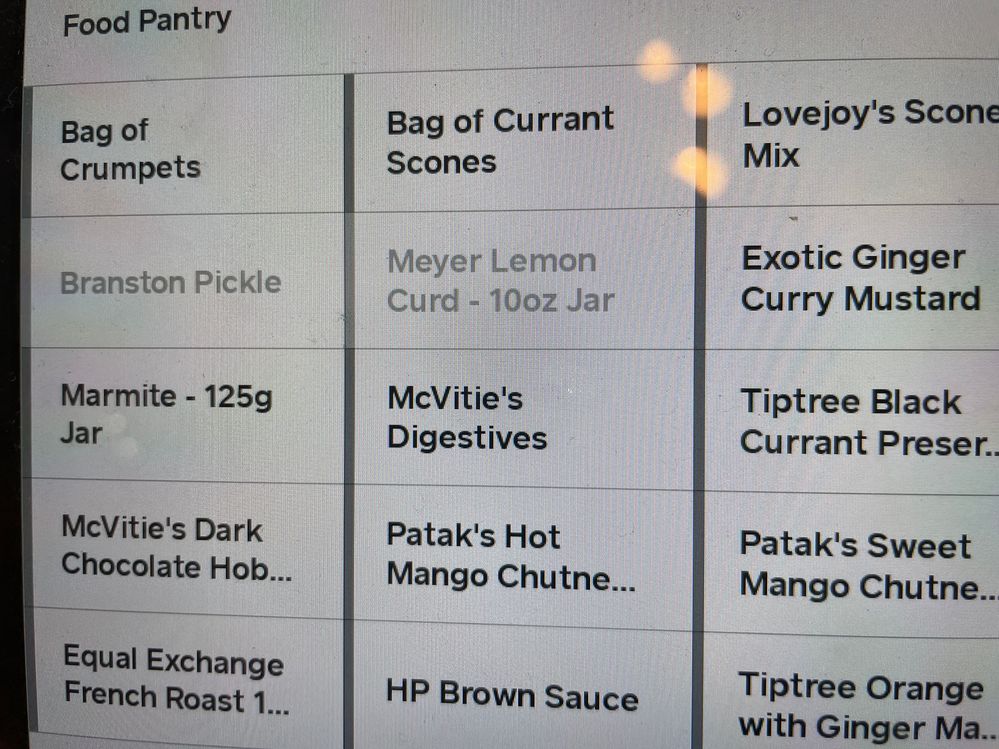
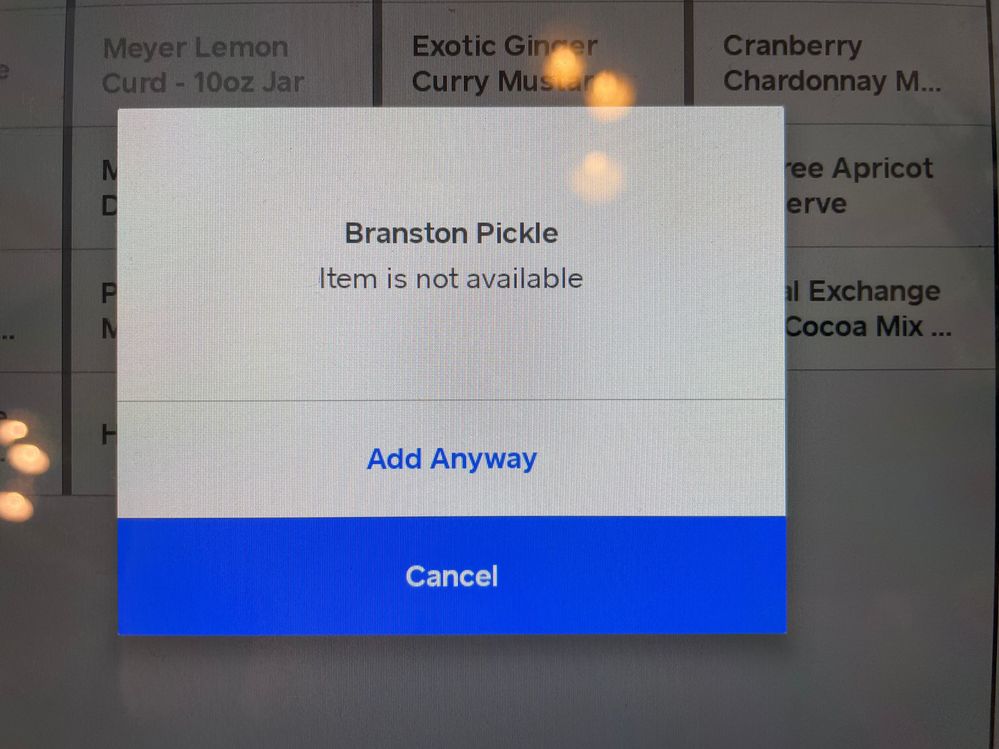
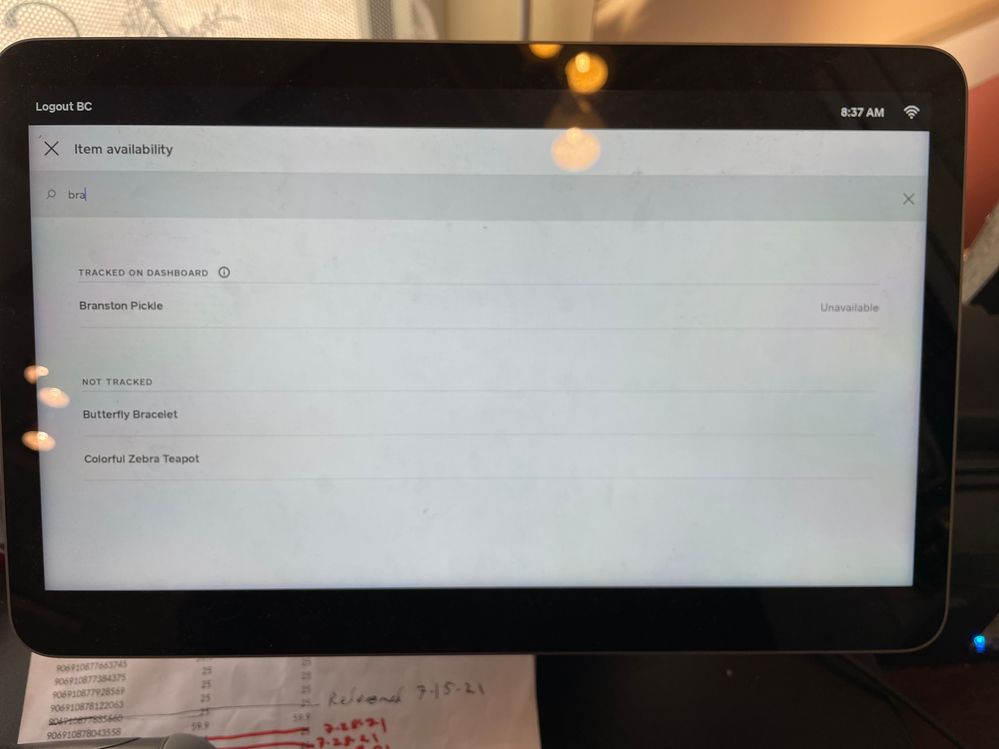
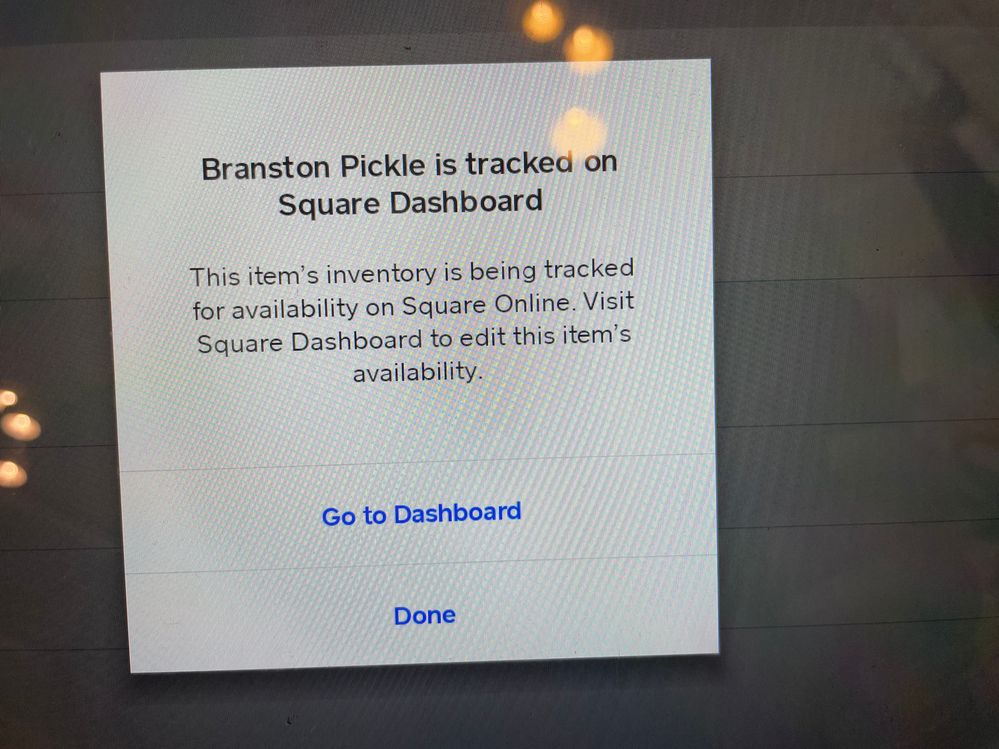
- Mark as New
- Bookmark
- Subscribe
- Subscribe to RSS Feed
- Permalink
- Report
Hi @lovejoysteapdx - Thanks for reaching out to us here on the Square Seller Community.
The "Item availability & Item Counts" feature is not available in Square for Restaurants Free Plan on Square Register. You can review which features are available in Square for Restaurants on Register here.
Judging by the images you provided, it looks like your overall Inventory counts are being managed by your settings in your Online Store. Since you updated the stock counts there already, have you tried any troubleshooting on the Register itself to get the updates to sync?
I would recommend doing a power restart on the Register first. If that doesn't resolve the issue, you can also try conducting a Factory Reset. You can find the reset instructions here.
I hope this information is helpful but please do let us know if you have any additional questions. Always happy to help! 😊
Community Moderator, Square
Sign in and click Mark as Best Answer if my reply answers your question.
- Mark as New
- Bookmark
- Subscribe
- Subscribe to RSS Feed
- Permalink
- Report
Hi @_Violet - I don't have Square for Restaurants Free Plan, I have the Square for Restaurants Plus Plan.
I tried rebooting the Register, but am still having the same problem. I'll try a factory reset next, but would be nice if there was an option besides that so I didn't lose all my settings.
Thanks.
- Mark as New
- Bookmark
- Subscribe
- Subscribe to RSS Feed
- Permalink
- Report
Hi there @lovejoysteapdx
Though you do have Square for Restaurants Plus for your overall account, Restaurants Plus is currently not available for Square Register.
You are still able to use Square for Restaurants Free directly from your Square Register and take advantage of Restaurants free features. Check out the Support Center for a full comparison of Square for Restaurants Free Plan and Plus Plan.
As for the factory reset: Yes, you will need to configure your settings and printer stations after the reset completes. However, all of your other account data will still be there once you log in. The factory reset will also force any updates for your Register and Customer Display to install.
If you are still experiencing issues after this step, please let us know.
Community Moderator, Square
Sign in and click Mark as Best Answer if my reply answers your question.
- Mark as New
- Bookmark
- Subscribe
- Subscribe to RSS Feed
- Permalink
- Report
Hi There,
Tried a factory reset. Still having this issue on our Square Register. We have jars of Lemon Curd. On Square Dashboard, it's showing 42 in stock, but whenever we ring it in on the Square Register, a warning pops up saying "This item is currently unavailable, add anyway?" So, we click 'Yes' and we're able to add it, but it's very annoying that the Register still thinks it's unavailable. Every where else within Square, it's marked as available with plenty in stock.
Thanks.
- Mark as New
- Bookmark
- Subscribe
- Subscribe to RSS Feed
- Permalink
- Report
