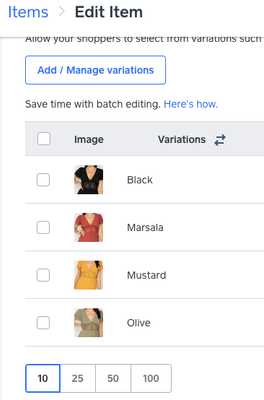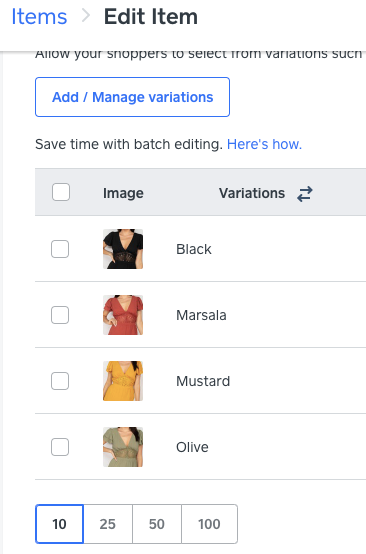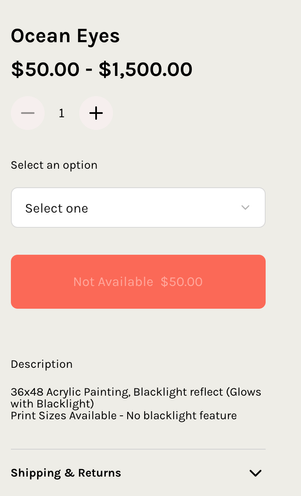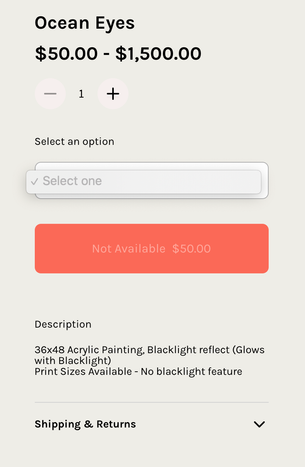- Subscribe to RSS Feed
- Mark Thread as New
- Mark Thread as Read
- Float this Thread for Current User
- Bookmark
- Subscribe
- Printer Friendly Page
I am trying to add multiple images for each product, so that when a customer selects a variation, they get a visual preview of the item.
example: I sell Jewelry Dishes with different sayings. When a customer selects a variation "I love Paris" - I want the stock photo to change to the jewelry dish they selected.
Is this possible?
- Labels:
-
Square Online
Posted 11-01-2020
HI, under Options and Pricing you are able to choose one image for each variation.
Hope this helps!
Terri
🛍 Shop my store
Resale Collection - http://bit.ly/HangerHues
HI, under Options and Pricing you are able to choose one image for each variation.
Hope this helps!
Terri
🛍 Shop my store
Resale Collection - http://bit.ly/HangerHues
TERRI
Hey there, we eventually fixed this problem by activating our full-on square website. Before we had just been using the link square produced for the specific item. A square rep told us there was no way to fix the problem without activating. hope that makes sense/helps.
HI, you can select one image for the different variation. When a customer selects a variation only one image will show. You can add the different angles in the main images.
Hope this helps!
Terri
🛍 Shop my store
Resale Collection - http://bit.ly/HangerHues
TERRI
- Mark as New
- Bookmark
- Subscribe
- Subscribe to RSS Feed
- Permalink
- Report
Hello,
I see where I can add multiple images to the listing, but I want the main photo to change to the new selection when they select a different variation.
Example: I sell four different kinds of jewelry dishes. The main photo is a blue dish. If they select the black "Paris" dish, I want the photo to change from the blue dish to the black "paris" dish to match the customer's selection.
Is this possible?
- Mark as New
- Bookmark
- Subscribe
- Subscribe to RSS Feed
- Permalink
- Report
HI, under Options and Pricing you are able to choose one image for each variation.
Hope this helps!
Terri
🛍 Shop my store
Resale Collection - http://bit.ly/HangerHues
TERRI
I want to reach out to you but not sure how to PM here. Thank you so much for your answer and expertise. I have been trying to do the "image" for each option for a while, and everyone even Square workers were telling me it's not an option. I feel incredibly fortunate that not only you saw my post but took the time to respond. I appreciate your help so very much.
I have images set for each variation, and selecting the product name from the dropdown displays the corresponding image as expected, but selecting an image does not highlight the corresponding name in the dropdown. With many close color options for my items, this can be confusing. Can selecting an image change the item selected? Thanks.
- Mark as New
- Bookmark
- Subscribe
- Subscribe to RSS Feed
- Permalink
- Report
HI, as you mentioned clicking the drop down and selecting the item, the image changes to selected. Selecting the image will not change the drop down to that option. This is standard on most website builders.
TERRI
I have different images for each variation, but the image displayed does not match the option chosen.
So, I have Category: PAINTINGS
ITEMS: Carrie Joers (one of my artists)
VARIATIONS: 1 variation for each of her pieces.
Each piece has a picture associated with it, but when you "choose an option" the image seen does not match the option (or variation) choosen.
can that be linked?
- Mark as New
- Bookmark
- Subscribe
- Subscribe to RSS Feed
- Permalink
- Report
HI, yes, click on image beside variation and select the proper one.
Terri
🛍 Shop my store
Resale Collection - http://bit.ly/HangerHues
TERRI
I have all my images linked so they will show when selected in the drop down which worked fine. But now for some reason when I look online they are all jumbled up. Usually one or two are still correct but the rest are a mix. I have checked out multiple listings and they are all messed up online. They are all still looking fine in my stores back end and no amount of switching images around seems to get the right images lined up.
Looks like something went crazy. Is anyone else having this issue?
Yes! I too, am having this problem! So frustrating!
- Mark as New
- Bookmark
- Subscribe
- Subscribe to RSS Feed
- Permalink
- Report
Yes, same issue. Never had this problem before but as of yesterday all of my variations are jumbled up. Some variations can't even be clicked on in the drop down box. Tried everything I could think of but still not working properly this morning.
- Mark as New
- Bookmark
- Subscribe
- Subscribe to RSS Feed
- Permalink
- Report
Yep! Seeing the same thing! It's weird!
- Mark as New
- Bookmark
- Subscribe
- Subscribe to RSS Feed
- Permalink
- Report
@IslandRoots @FullCircleCr @TheOvenMitt Sorry for the trouble! We were experiencing some issues with the variation images yesterday, but everything is back up and running normally again.
- Mark as New
- Bookmark
- Subscribe
- Subscribe to RSS Feed
- Permalink
- Report
Hey
My variations options will not show up in preview or when I published. It says "not available". I put in the inventory number and still wont update. Can someone help?!
- Mark as New
- Bookmark
- Subscribe
- Subscribe to RSS Feed
- Permalink
- Report
I have uploaded images for each variation, but the webpage does not update the photo when the variation is selected.. Is there a solution?
- Mark as New
- Bookmark
- Subscribe
- Subscribe to RSS Feed
- Permalink
- Report
I also have new products that are not updating images when color variants are selected. The new product is set up the same as as an older listed product that updates like it should.
- Mark as New
- Bookmark
- Subscribe
- Subscribe to RSS Feed
- Permalink
- Report
Hi @steadystudioco - I'm sorry to hear that this issue with your product images has brought you to the Seller Community! 😥
This does sound off, but it's difficult to pinpoint what may be happening without looking at your account and settings for these items with you, which we aren't able to do via the Seller Community. For this type of issue, I suggest that you get in touch with our Square Online Support Team. If you haven't already, please reach out to Support directly by logging into your Square account and heading here.
cc: @BreakawayRecs
Community Moderator, Square
Sign in and click Mark as Best Answer if my reply answers your question.
- Mark as New
- Bookmark
- Subscribe
- Subscribe to RSS Feed
- Permalink
- Report